7 AI Video Generators that Will Revolutionize Content Creation in 2025
Contents
Content marketing has become essential for businesses to engage with their audience, build brand awareness, and drive conversions. A survey found that 74% of companies believe content marketing is highly effective for boosting lead generation. With video content consistently outperforming other formats, leveraging video has never been more crucial.
However, creating high-quality videos often requires a substantial investment in equipment, talent, and professional services, which can be challenging for smaller businesses or individuals. This is where AI video generators can help. These tools use artificial intelligence to streamline the video creation process, taking care of everything from scriptwriting and editing to publishing and distribution.
To help you navigate this landscape, we’ve compiled a list of AI video generators that will revolutionize content creation in 2025:
1. Descript
Descript is a versatile, comprehensive AI-powered video editing platform designed to simplify the content creation process. It lets you edit audio and video using a simple text editor interface, making it accessible even for users who are new to video editing. You can edit content directly from a text transcript to cut, copy, or rearrange video sections.
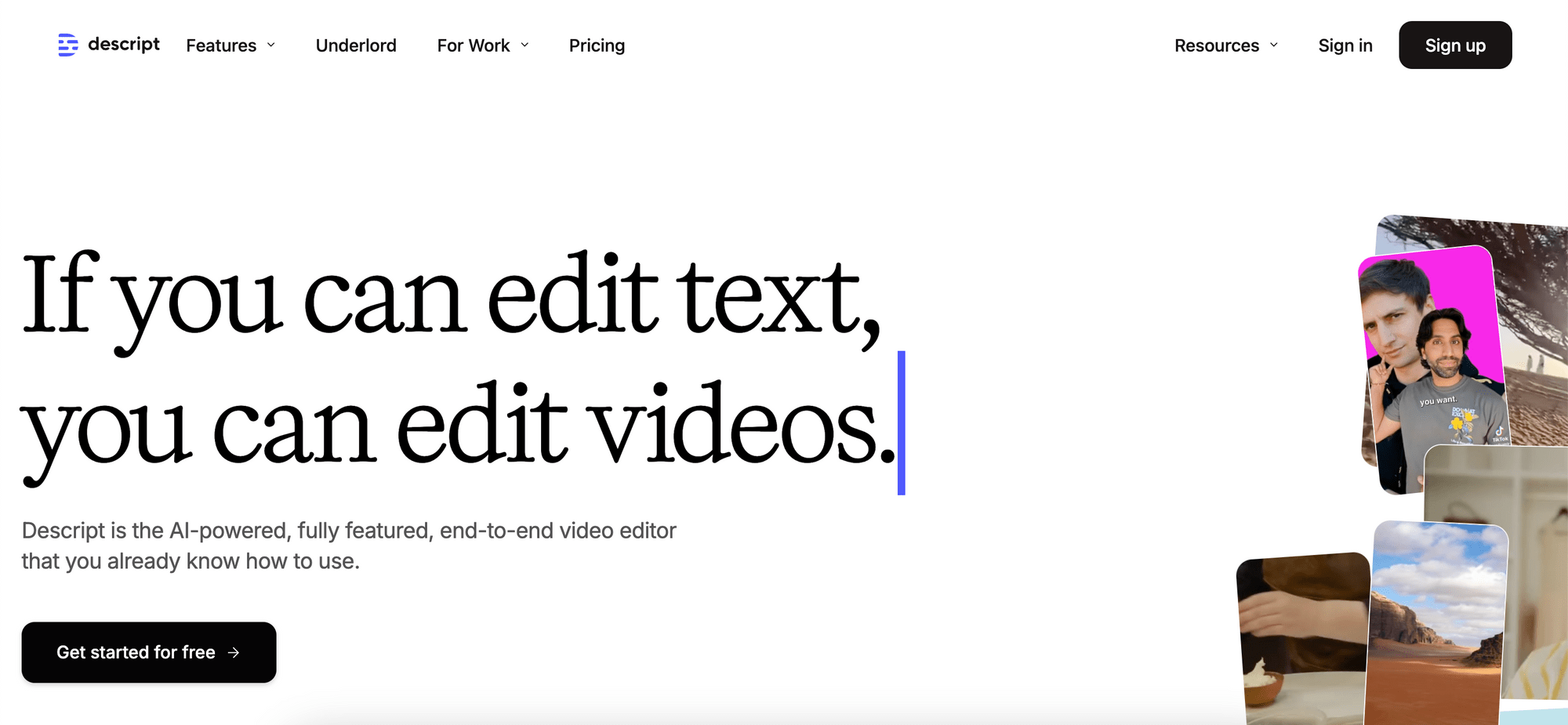
Descript is perfect for creating polished content across various formats, including long-form videos, podcasts, and short clips. It streamlines the entire production workflow, covering everything from recording and editing to collaborating and publishing.
Here’s what you can expect from it:
- Innovative interface : The text editor-like interface is designed to be user-friendly, allowing anyone to create professional-quality videos without prior editing experience or the need for multiple tools.
- Advanced AI Features : Descript leverages AI to generate speech in your voice, identify potentially viral clips, translate content, automatically correct eye contact, remove background noise and filler words, change backgrounds, transcribe audio, and add captions.
- Video and screen recording : Includes built-in tools for both webcam and screen recording, making it a versatile solution for creating tutorials, presentations, and more.
- Collaborative features : Multiple users can collaborate on the same project, with options for commenting and providing feedback.
- Integrated publishing : Supports direct publishing to platforms like YouTube, Google Drive, Podcast.co, and more to streamline the distribution process.
- API : The Overdub API for generating audio is available but only exclusively to Descript Enterprise customers.
According to user feedback, people have mixed feelings about Descript. While many appreciate its potential and features, they also encounter glitches and performance issues. Some find it clunky, slow, and prone to crashing despite its high price. Additionally, those accustomed to traditional video editing interfaces also may find it difficult to navigate.
2. Invideo AI
Invideo AI is an AI-powered video creation platform that enables users to create and edit videos with zero video creation skills. It simplifies the process by allowing you to create and edit videos using just text prompts to describe your idea. You can specify details such as the video length and the platform where it will be shared. Based on your input, Invideo AI will generate a complete video that includes a script, visuals, subtitles, voiceovers, and music.
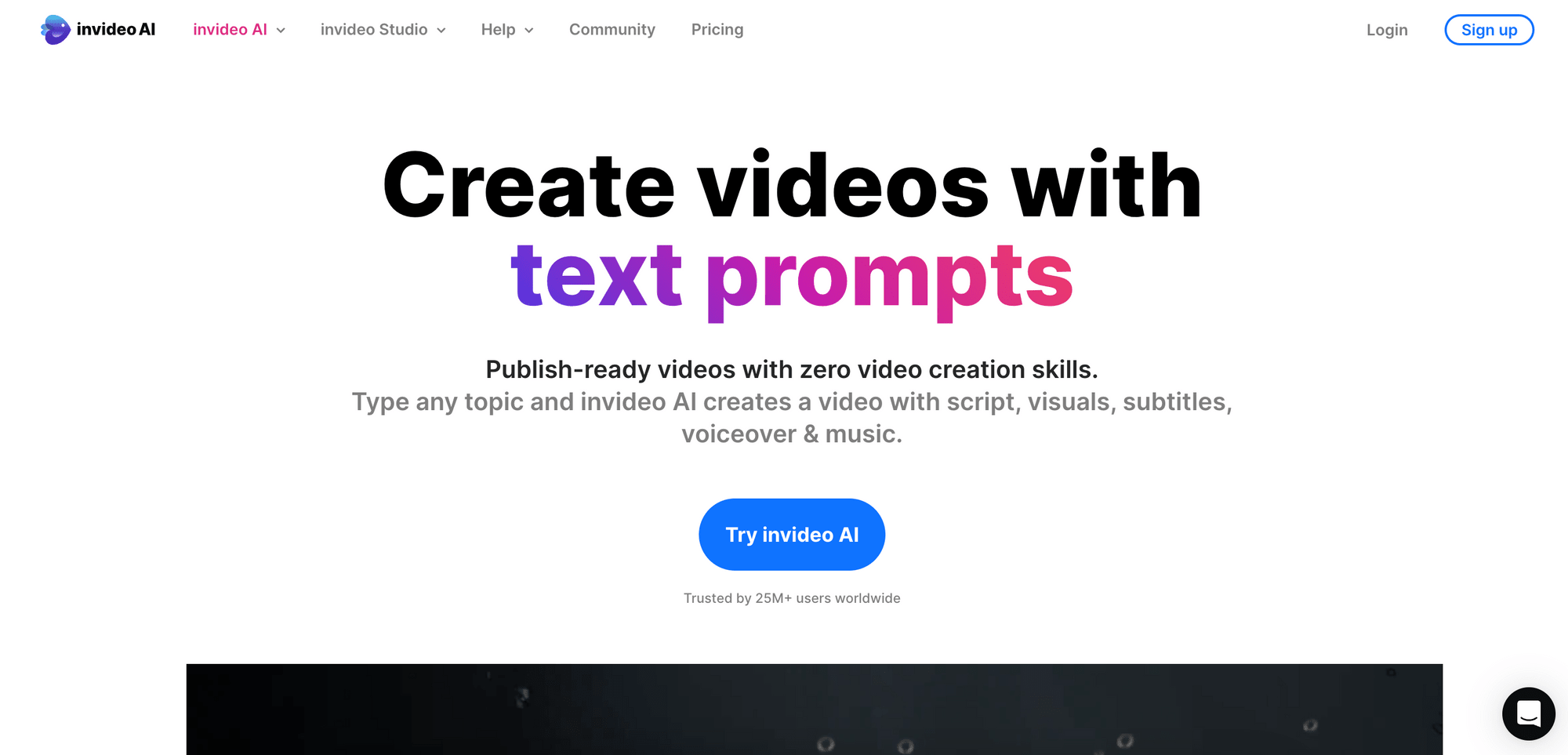
Here’s what you can expect from it:
- Generate and edit video from text: Easily create and edit videos by describing your idea. You can specify details like video length, platform, and voiceover accent.
- Wide language support : Create and translate videos into 50+ languages.
- AI voice cloning : Personalize your videos with AI-generated voices or clone your own voice without needing to record it.
- Community and support : Get feedback from the InVideo community and access 24/7 support.
- Stock media : Invideo offers over 16 million stock media assets that you can use in your videos.
Invideo AI has a simple and user-friendly interface that makes it easy to quickly create video content, especially for long-form YouTube videos. However, if you're looking to monetize a YouTube channel with videos generated by Invideo AI, you may face challenges—YouTube might label videos that rely heavily on stock footage as “non-original content”, which could impact monetization. Nonetheless, it is still a very useful tool for easily generating videos from text using AI.
3. Pictory
Pictory is an AI-powered video creation platform that makes video production fast, scalable, and affordable for everyone, regardless of their video editing experience. With just a few clicks, you can create professional-quality, engaging videos from text, images, scripts, blog posts, or long-form recordings. Its user-friendly interface and versatile features make it a popular choice for producing marketing videos, social media content, and explainer videos.
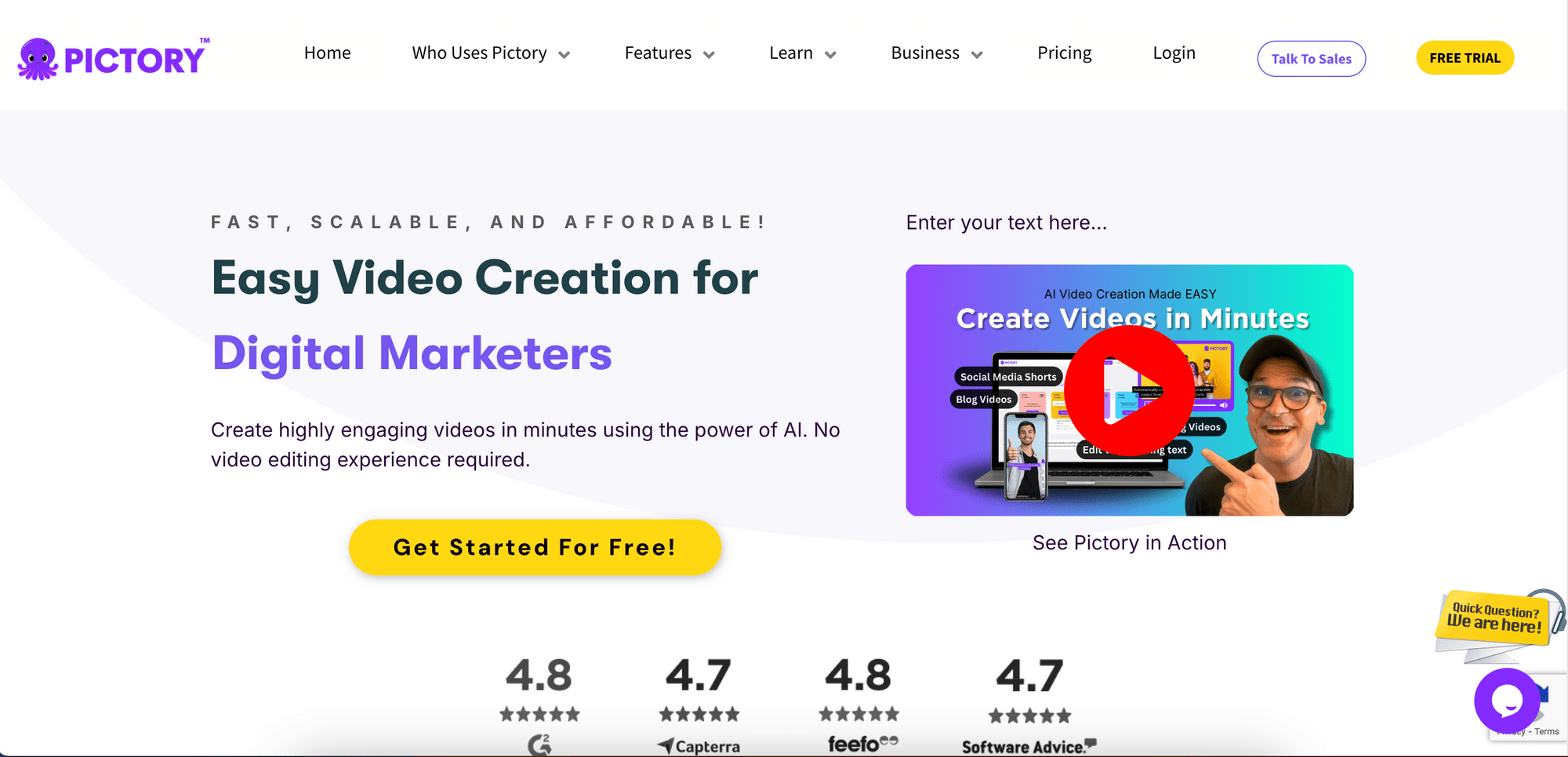
Here’s what you can expect from it:
- Script to video : Create professional-quality videos from your script in just a few clicks, using realistic AI voices (or your own), along with matching footage and music.
- Blog to video : Automatically turn blog posts into captivating videos to repurpose existing content.
- Video to clip: Create short, branded highlight clips for social media from long-form videos like Zoom, Teams, webinars, and podcasts.
- Super-fast video generation: Create AI-generated videos in less than 10 minutes.
- Huge media library: Automatically choose from over 3 million video clips and images, and 15,000 royalty-free music tracks.
- Auto captions : Automatically add captions to videos to increase reach and watch time on social media.
Many users find Pictory intuitive and easy to use, even without tutorials. Its sleek, drag-and-drop workspace makes it easy to navigate, and the AI voiceovers are impressively lifelike! However, some users feel that Pictory struggles with longer, more complex videos. Additionally, while its stock video library is somewhat limited compared to other platforms, the quality is excellent.
4. Lumen5
Lumen5 is a video creation platform that uses AI to transform any text content, including blog articles and text documents into captivating and engaging videos. It's especially useful for converting written materials like blog posts, articles, PDFs, and whitepapers into videos for social media and marketing. Users can either input text directly or provide URLs to the text content. Lumen5 will then create multiple video scripts from the text, which can be selected to automatically generate videos with relevant images, video clips, and layouts that align with the content.
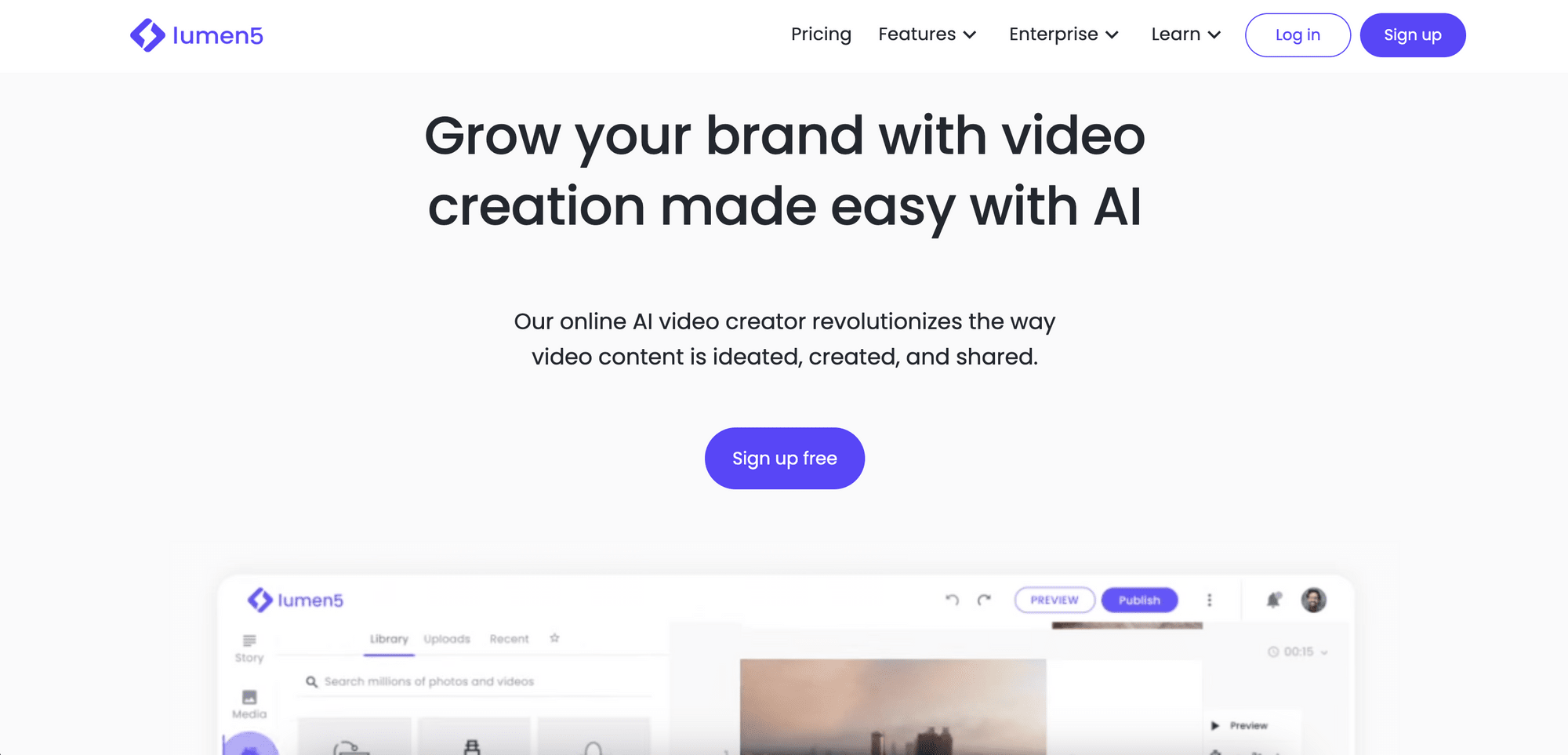
Here’s what you can expect from it:
- AI-driven content creation: Lumen5 uses AI to convert text-based content into engaging video scripts, making it easy to repurpose blog posts, articles, or any written content into videos.
- Extensive media library: Lumen5 provides access to a large library of stock photos, video clips, and music, allowing users to enhance their videos with high-quality media without needing external sources.
- Customizable templates: It offers a wide range of customizable templates designed for various use cases, including social media posts, ads, and promotional videos to help users create videos that match their branding and messaging.
- AI voiceover: Offers over 40 different voices and supports translation into multiple languages.
- Transcript-based editing: Select words in the transcript to match visuals directly with the timing of the audio, making video editing easier and more precise.
Lumen5 is an effective tool for creating professional videos with ease, thanks to its intuitive interface and AI capabilities, especially its quick suggestions of relevant visuals. However, users report that the video rendering can be slow, and the AI sometimes misaligns visuals with the intended message, which requires manual adjustment.
5. VEED
VEED is an online video editing platform that simplifies video creation for both beginners and professionals, including Fortune 500 companies. Its AI-powered, web-based editor lets users quickly create, edit, and enhance videos with just a few clicks, offering a faster alternative to traditional video editors that can take hours to achieve similar results.
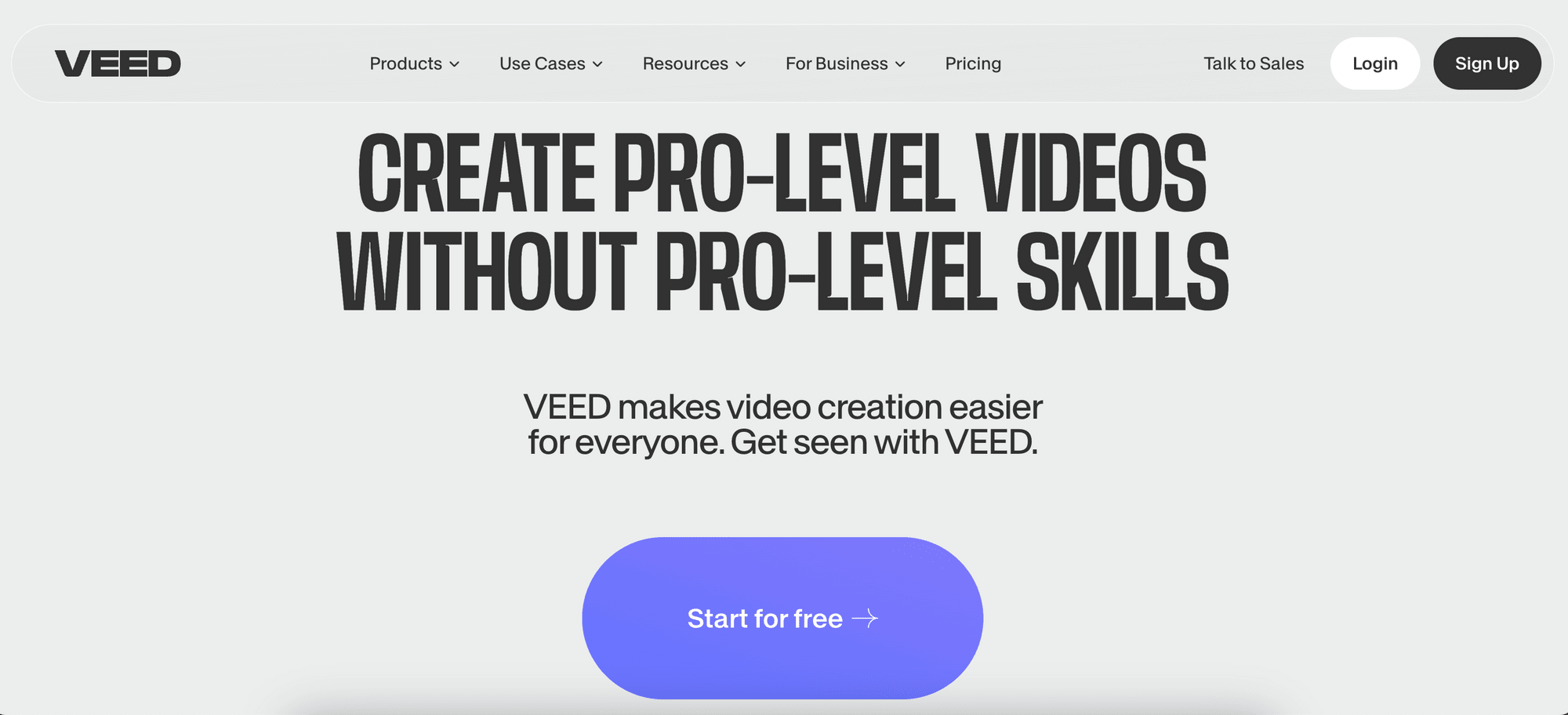
Here’s what you can expect from it:
- AI-powered editing : VEED offers various AI-powered video editing features, such as translation, background removal, filler word removal, auto subtitles, text-to-speech, voice cloning, eye contact correction, etc.
- Talking head videos: You can create talking head videos using an AI avatar of yourself in seconds and select the background and music for the video.
- Templates : It offers a wide range of customizable video templates for different types of content like social media posts, ads, and presentations.
- Collaborative editing : Supports real-time collaboration, allowing multiple users to work on the same project simultaneously, making it ideal for team-based projects.
- Integration capabilities : Integrates with other tools and platforms, enabling easy import and export of media files and facilitating a more streamlined workflow.
Overall, VEED is well-regarded for its user-friendly design and useful features. Its AI tools, like automatic subtitle generation and text-to-video capabilities, save users significant time and effort. The platform's real-time collaboration and extensive stock media library also enhance productivity. However, some users have reported minor bugs and that the advanced features are limited. The cost of accessing these premium tools can also be quite high.
6. Vidyo.ai
Vidyo.ai is an AI-powered video editing platform that helps content creators, marketers, and teams turn long-form videos into short, engaging clips for social media. It simplifies the process of editing and repurposing content for different platforms, including TikTok, Instagram Reels, and YouTube Shorts.
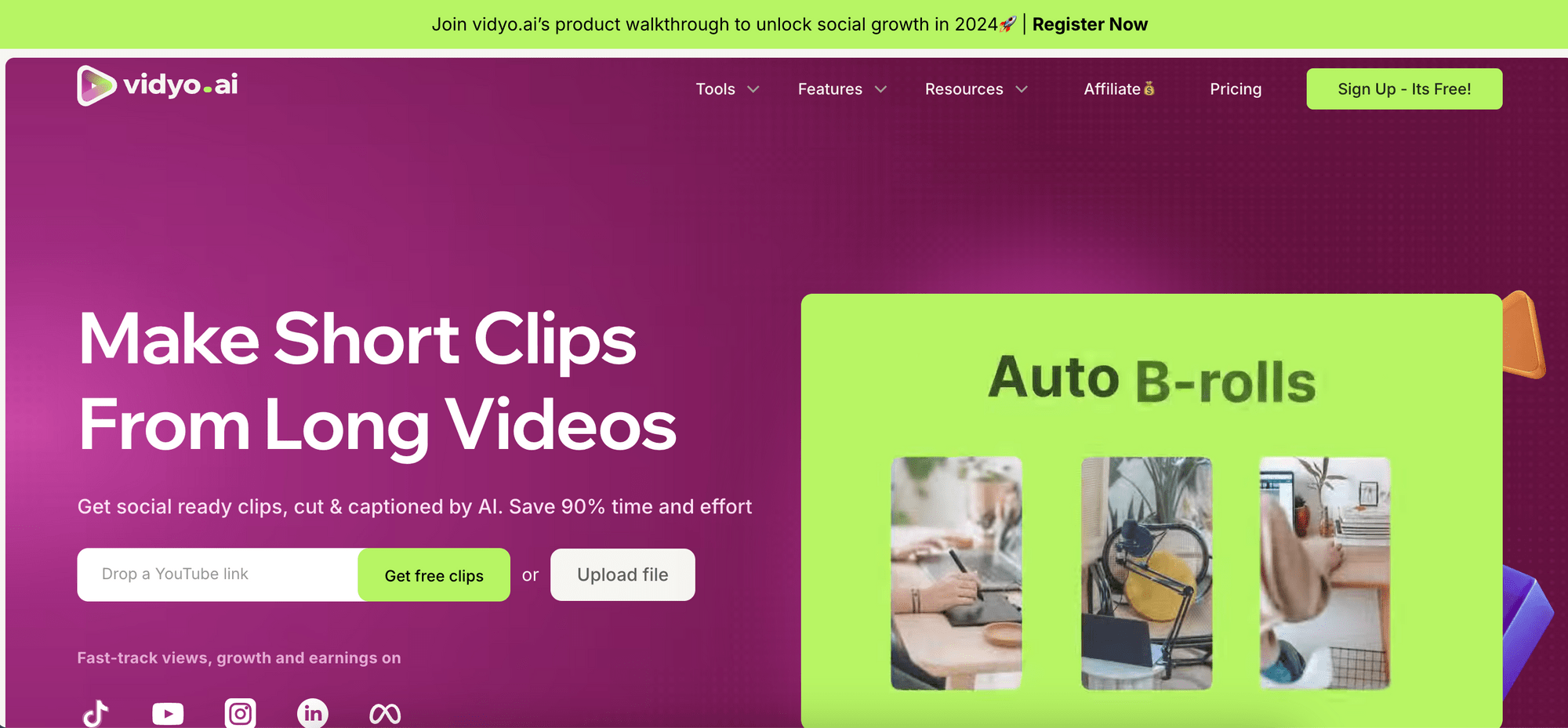
Here’s what you can expect from it:
- AI-powered editing: Automatically detect scene change for multicam videos, add captions, remove filler words and awkward pauses, etc. using AI.
- Instant video resizing: Easily switch between different aspect ratios for various social media platforms.
- Social media templates: Offers a wide range of customizable templates tailored for different social media platforms.
- Custom branding: Allows you to add custom brand templates and outros to maintain brand consistency.
- Virality predictor: Uses AI to predict and enhance the virality of your clips.
- Video to other content: Repurpose your video into show notes, blogs, LinkedIn posts, and Tweets.
Vidyo.ai’s AI-powered clipping feature that automatically selects engaging segments from long videos and quickly resizes them for different social media platforms is super useful and its user-friendly interface makes it accessible for beginners. However, the AI’s selections may not always match user preferences, and some advanced features may have a learning curve. Overall, it’s an efficient tool for streamlining video editing but you might need to invest time in mastering more complex features.
7. Synthesia
Synthesia is a platform that specializes in AI-generated video content. It is known for creating realistic AI-generated videos with avatars that can speak in over 130 languages. By simply entering text, users can generate videos where the AI creates a lifelike avatar to deliver the message. It is particularly useful for creating training videos, marketing content, and customer service videos without needing cameras or studios.
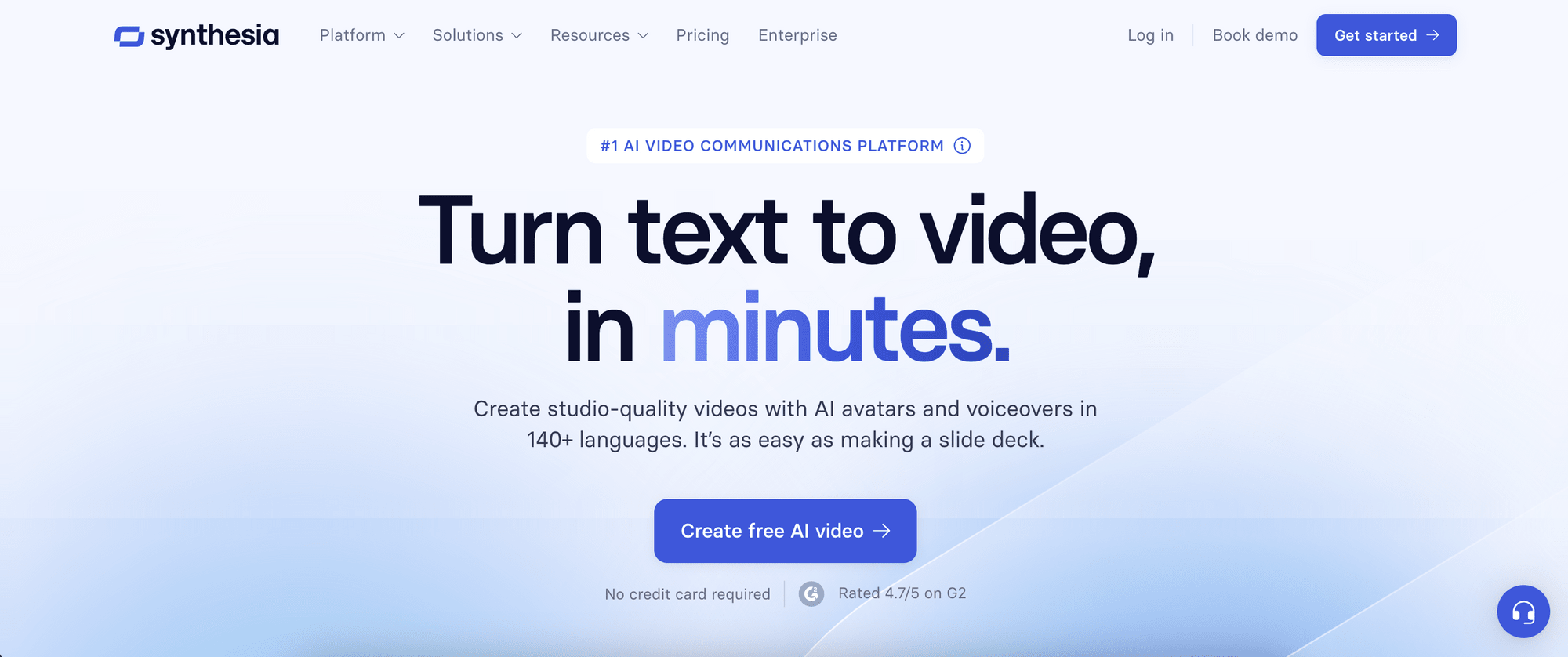
Here’s what you can expect from it:
- AI avatars: It offers more than 230 diverse and expressive AI avatars, and even allows you to create custom avatars that look and sound like you.
- Multilingual AI voice: It supports AI text-to-speech and voiceovers in over 140 languages, making it easy to create videos for a global audience.
- Voice cloning : You can clone your voice and pair it with your personal avatar to add a more personalized touch to your videos.
- Templates and media library: Provides over 200 templates and access to millions of royalty-free images, videos, icons, GIFs, and soundtracks from Unspalsh.
- AI video translator: Automatically translates videos into 140+ languages with subtitles added in a single click
Synthesia is highly praised for its AI avatar’s quality, expressiveness, and realistic lip-syncing. Other video editing features are also great for increasing efficiency and saving time. However, some drawbacks include occasional technical glitches, concerns about the cost of extensive use, and limitations in customization options.
Conclusion
As video content becomes increasingly crucial for engaging audiences and driving conversions, these AI-powered platforms are revolutionizing content creation. They simplify the creation processes and deliver professional-quality results—all without requiring extensive resources or specialized skills. Leveraging these innovative tools can definitely make video content creation easier than ever and help businesses and individuals stay ahead in a competitive digital landscape!

