Is Descript the Best AI Video Editor? An In-Depth Review
Contents
Creating and editing videos is a skill many aspire to master but it can be challenging, especially if you're not tech-savvy. Imagine this: you’ve spent hours recording a podcast or video, but you’re still left with the tedious work of adding subtitles, removing filler words like "uh" and "uhm", and perfecting transitions. Often, this editing process can feel like it takes as much time as recording the content itself.
But what if a single tool could handle all of this for you, making video editing as straightforward as editing a text document? That’s exactly what Descript does—an AI-powered editor designed to make video editing as easy as editing a text document. But does it truly deliver on its promises? In this review, we’ll explore Descript's features, user experience, pros and cons, and help you decide if it’s the right fit for your video editing needs.
What is Descript
Descript is a versatile, comprehensive AI-powered video editing platform designed to simplify the content creation process. Unlike traditional video editors, Descript lets you edit audio and video by cutting, copying, and rearranging text like how you would edit text documents. This makes it especially useful for editing videos with spoken content like vlogs, interviews, podcasts, and talking-head videos.
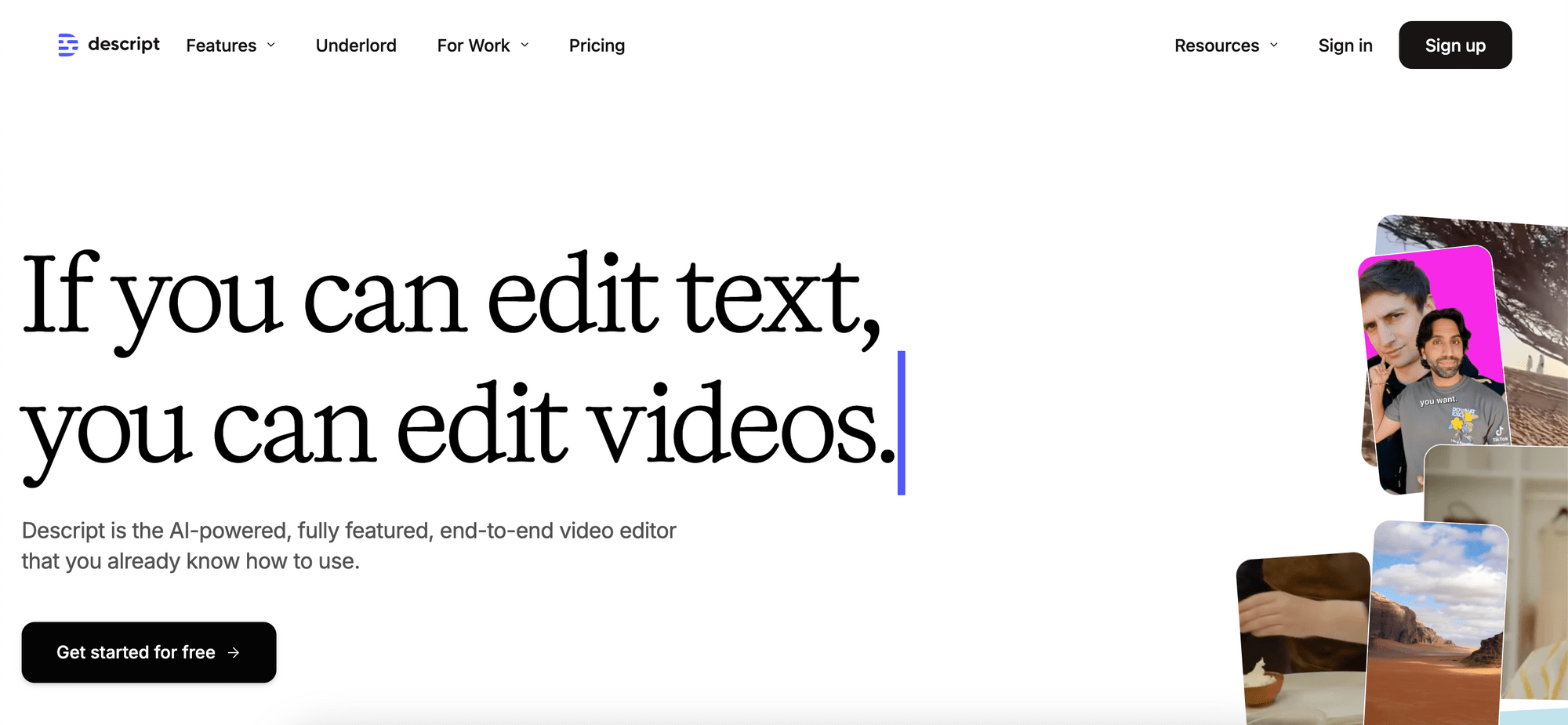
Alongside its innovative text-based editing interface, Descript still provides a traditional video editor, accommodating different user preferences. Whether you're producing a full podcast episode, editing short-form videos for social media, or creating marketing content for businesses, Descript can help you streamline the entire production process—from recording (audio, screen, and web camera) and editing to collaboration and publishing.
What Descript Offers: Key Features
A good video editor generally includes essential features like trimming, splitting, joining, layering, audio and video enhancement, and various transitions and effects. Descript, with its AI-powered capabilities and unique, user-friendly interface, goes beyond these basics. Let’s take a closer look at its key features:
Transcription-Based Editing
One of Descript’s standout features is its ability to automatically transcribe audio and video files into editable text, allowing users to edit the content by simply modifying the transcript, just like a text document. Any changes made to the text—such as deleting or rearranging words—are instantly reflected in the audio or video file.
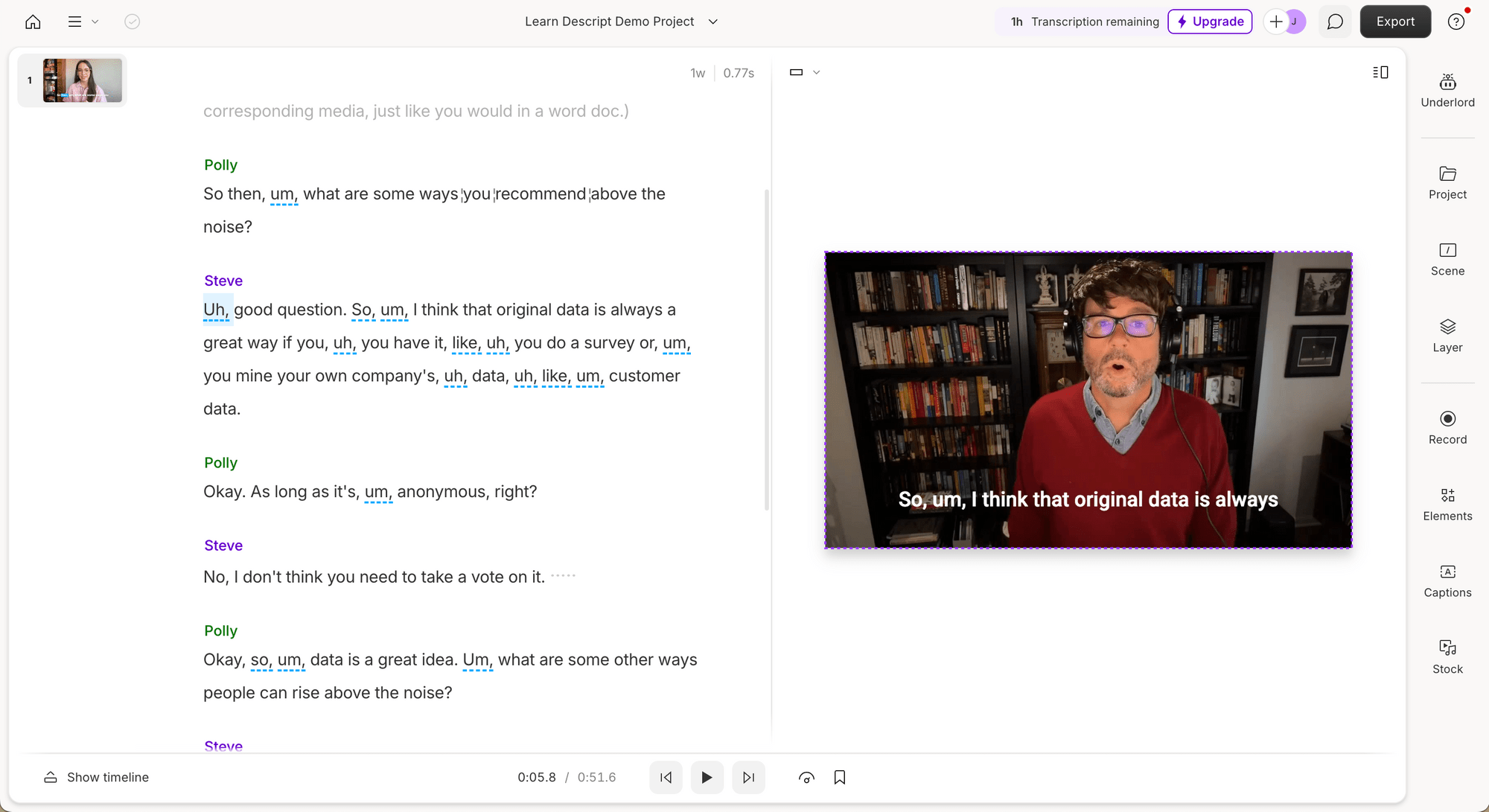
To join or arrange clips from different videos, simply import them and add them to the composition. Then, copy the text of the video section you need and paste it into the editor, positioning it exactly where you want.
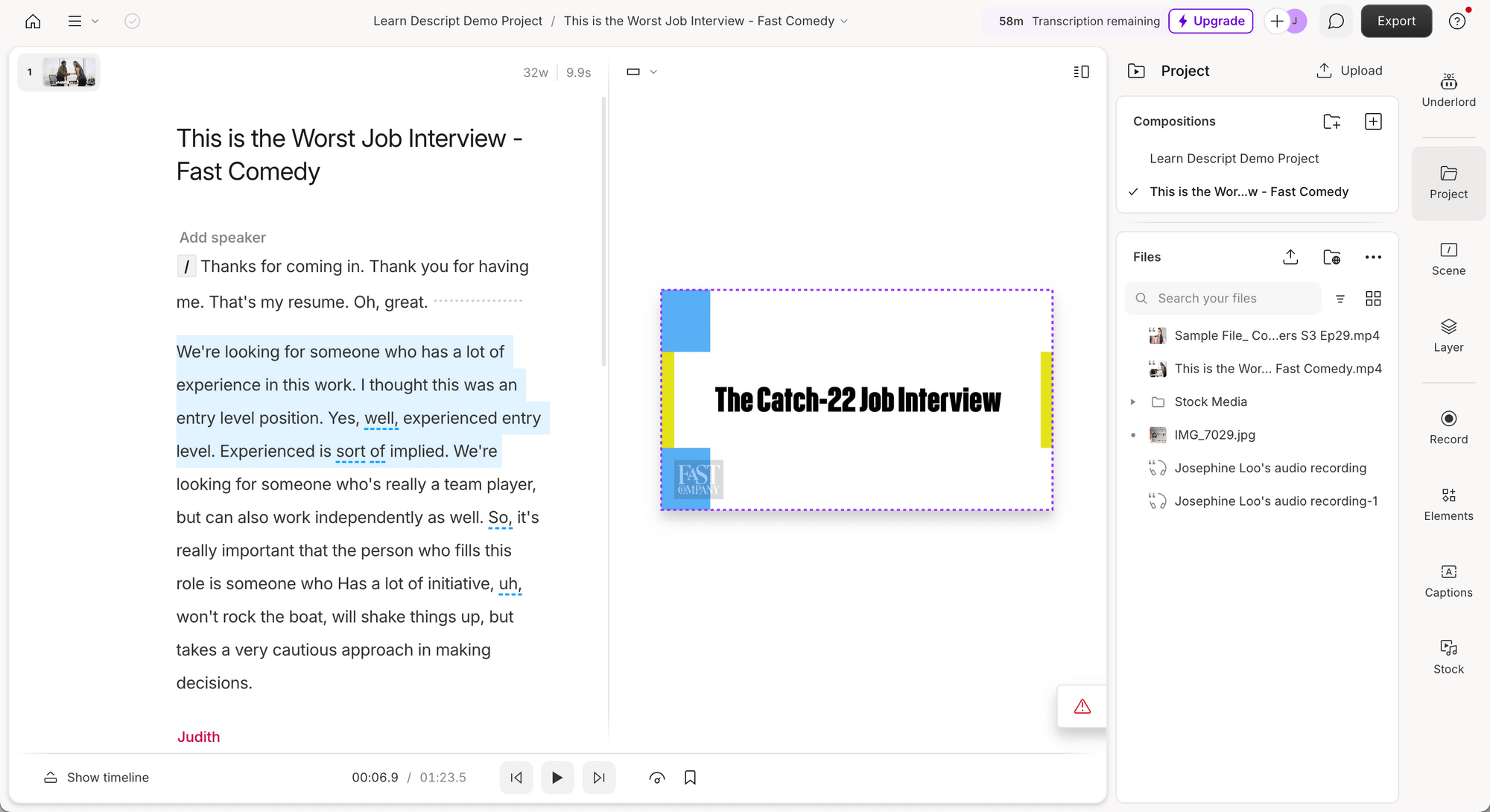
AI Speech and Audio Editing
The AI Speech feature enables users to create high-quality audio simply by typing words in the text editor. You can create a digital clone of your own voice or select from Descript’s available AI voices, which will then be used to produce audio based on the text. This is particularly helpful for fixing mistakes, creating podcast intros, and adding voiceovers to videos, all without the need to record anything yourself (that said, Descript also supports manual audio recording if you prefer that option).
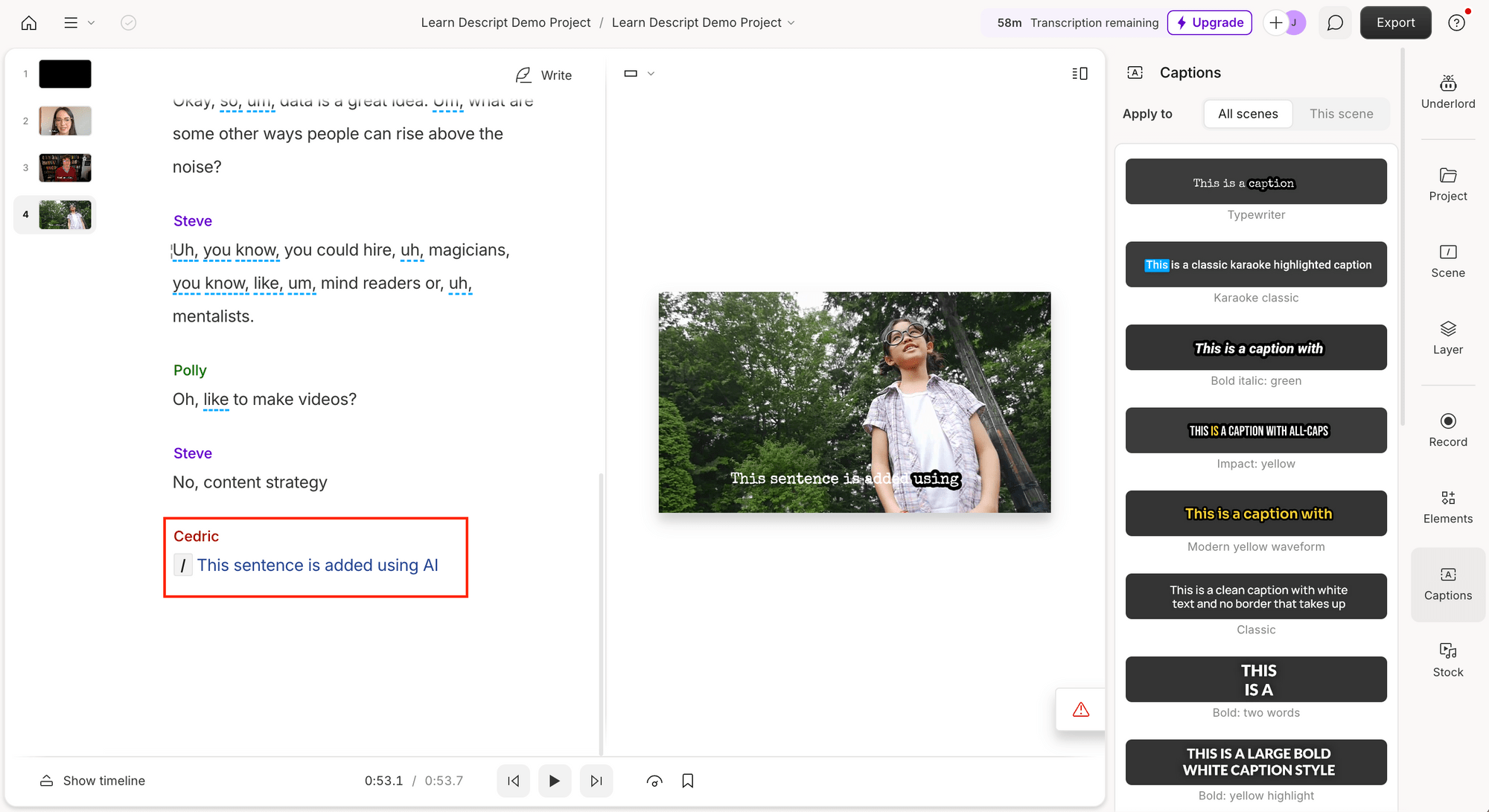
For background music and sound effects, Descript provides a selection of stock audio that you can add to the video royalty-free.
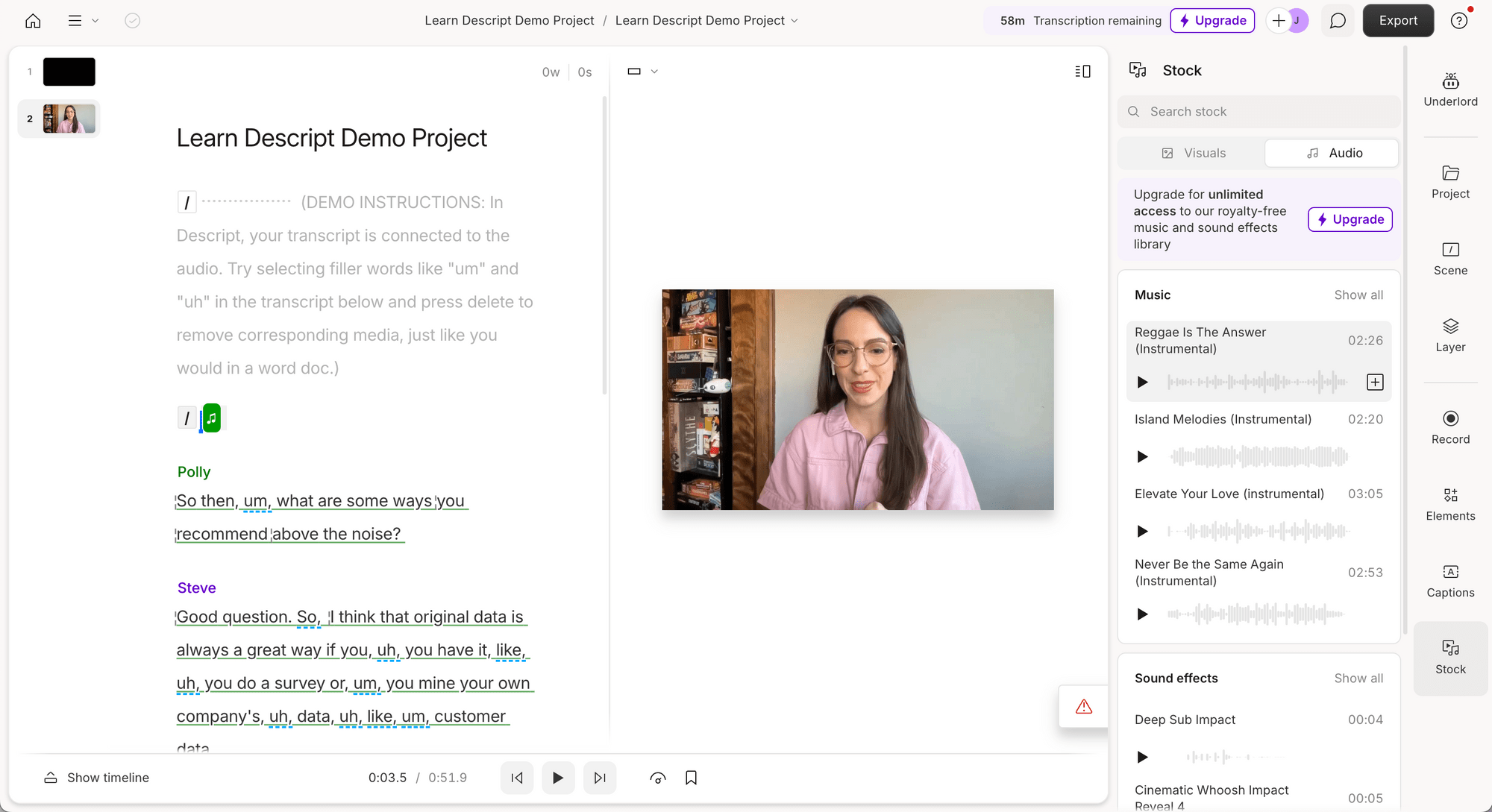
Similar to other video editors, you can easily adjust and arrange the audio using the timeline editing interface, which is located at the bottom of the screen and can be accessed by clicking "Show timeline”.
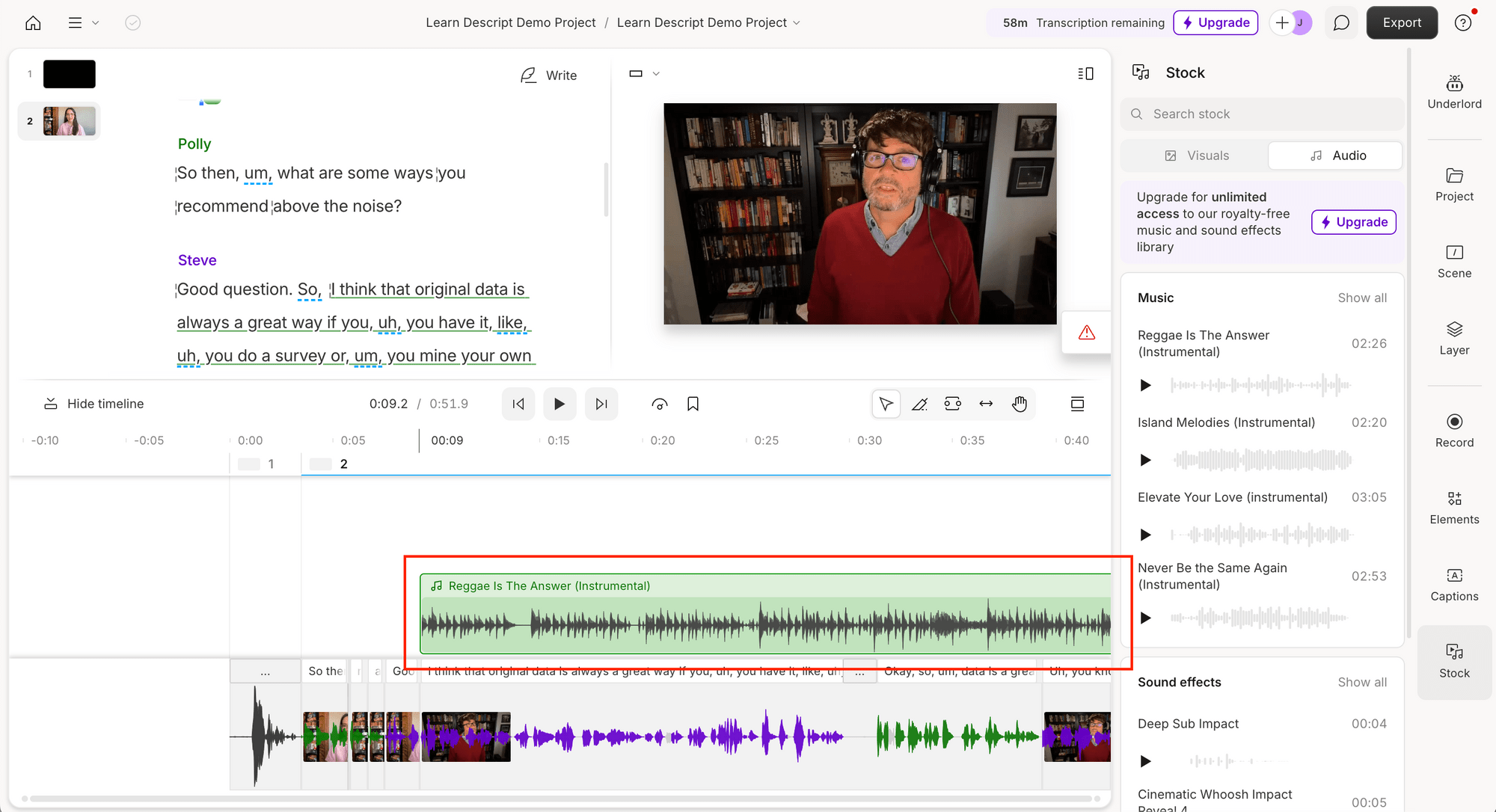
Transitions and Effects
Descript offers a range of transitions and effects, including blur, pixelate, fade in/out, crossfade, and more, to create visual impact and enhance the flow between scenes. You can apply these effects to specific parts of the video by splitting it into scenes, separated by “/” in the editor.
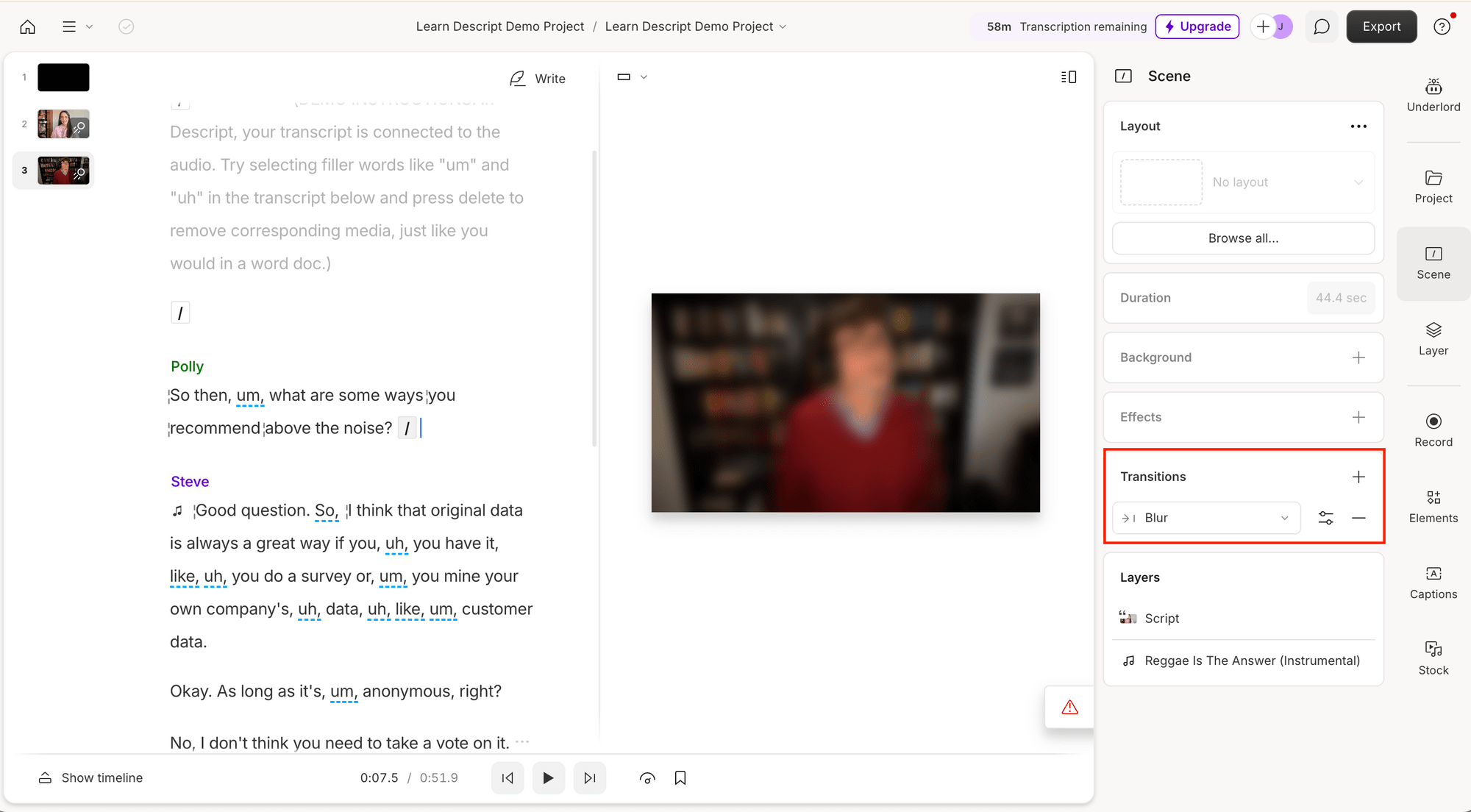
Auto Subtitle
Descript’s transcription capabilities also support automatic subtitle generation, with options for speaker labeling, language selection, subtitle styling, and even translation into multiple languages—making it a strong choice for reaching an international audience.
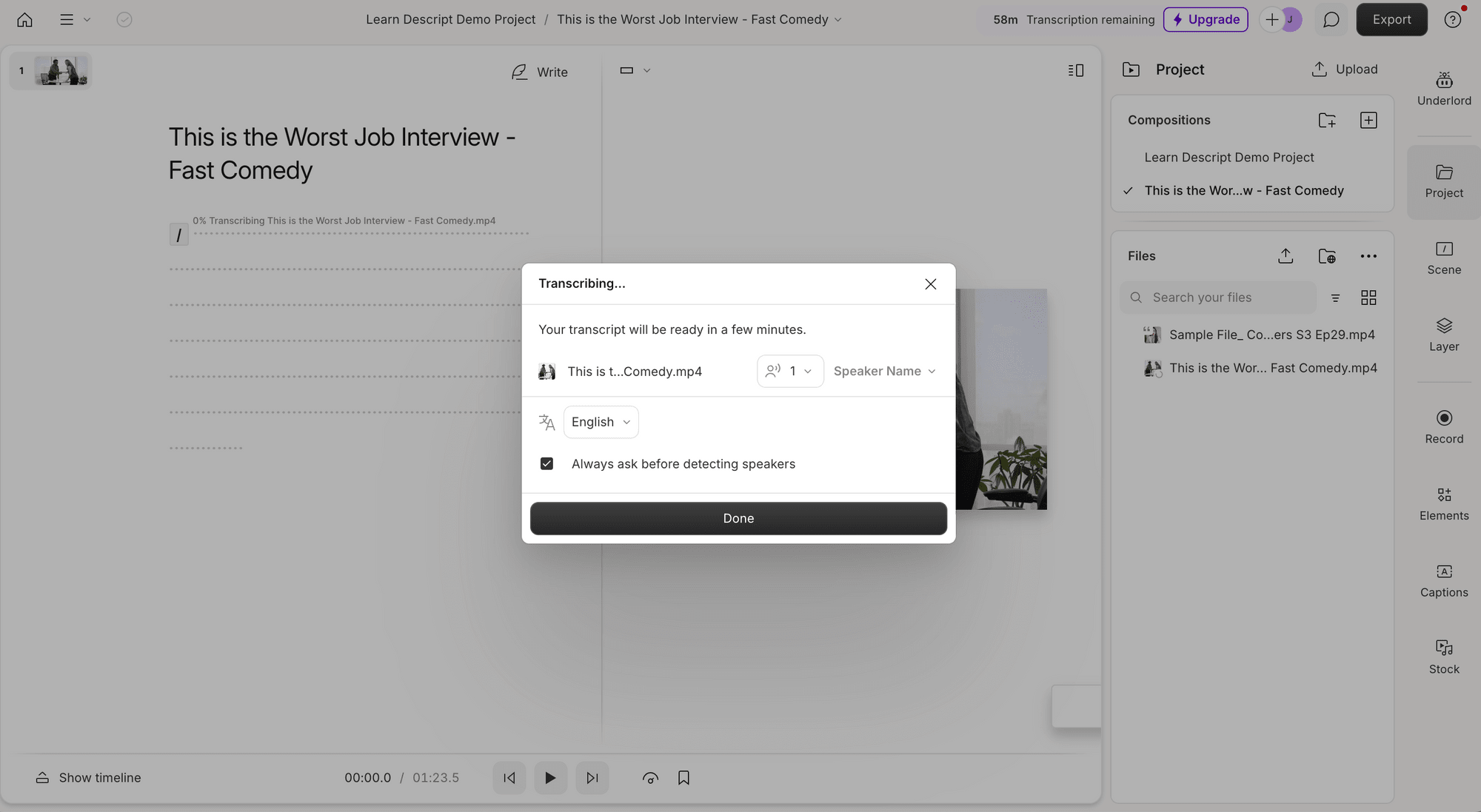
A variety of subtitle styles are available to choose from:
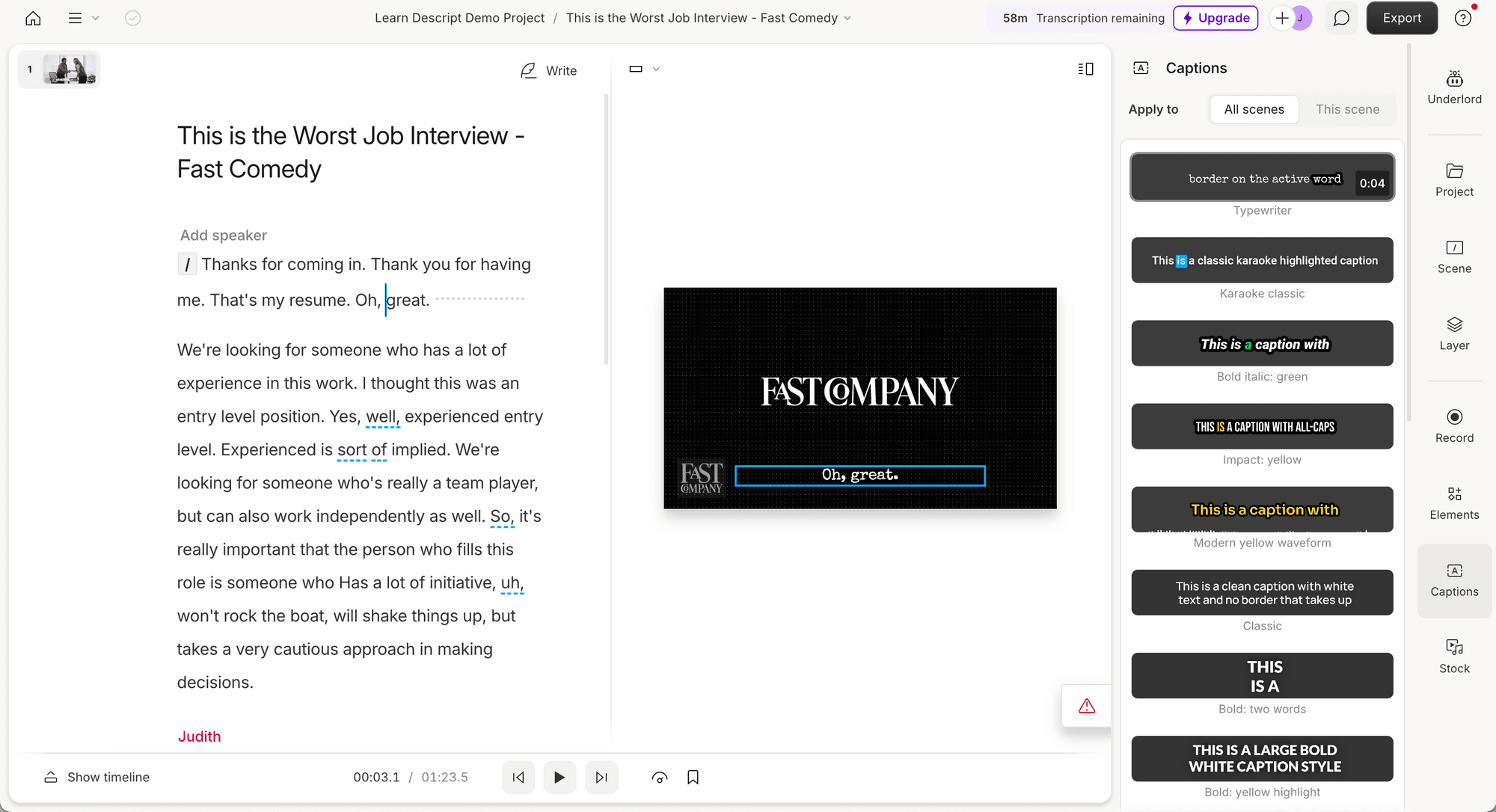
🐱 Meow Memo: Translation into multiple languages, one of Descript’s advanced AI features, is available only with the paid plan.
Auto Flow Improvement
One of Descript’s AI features is its ability to automatically refine the flow of your video. This includes removing filler words, shortening awkward pauses, and cutting out non-essential chatter. It detects filler words like "uh" and "um" and offers a simple option to remove them, making the final result sound more professional and polished.
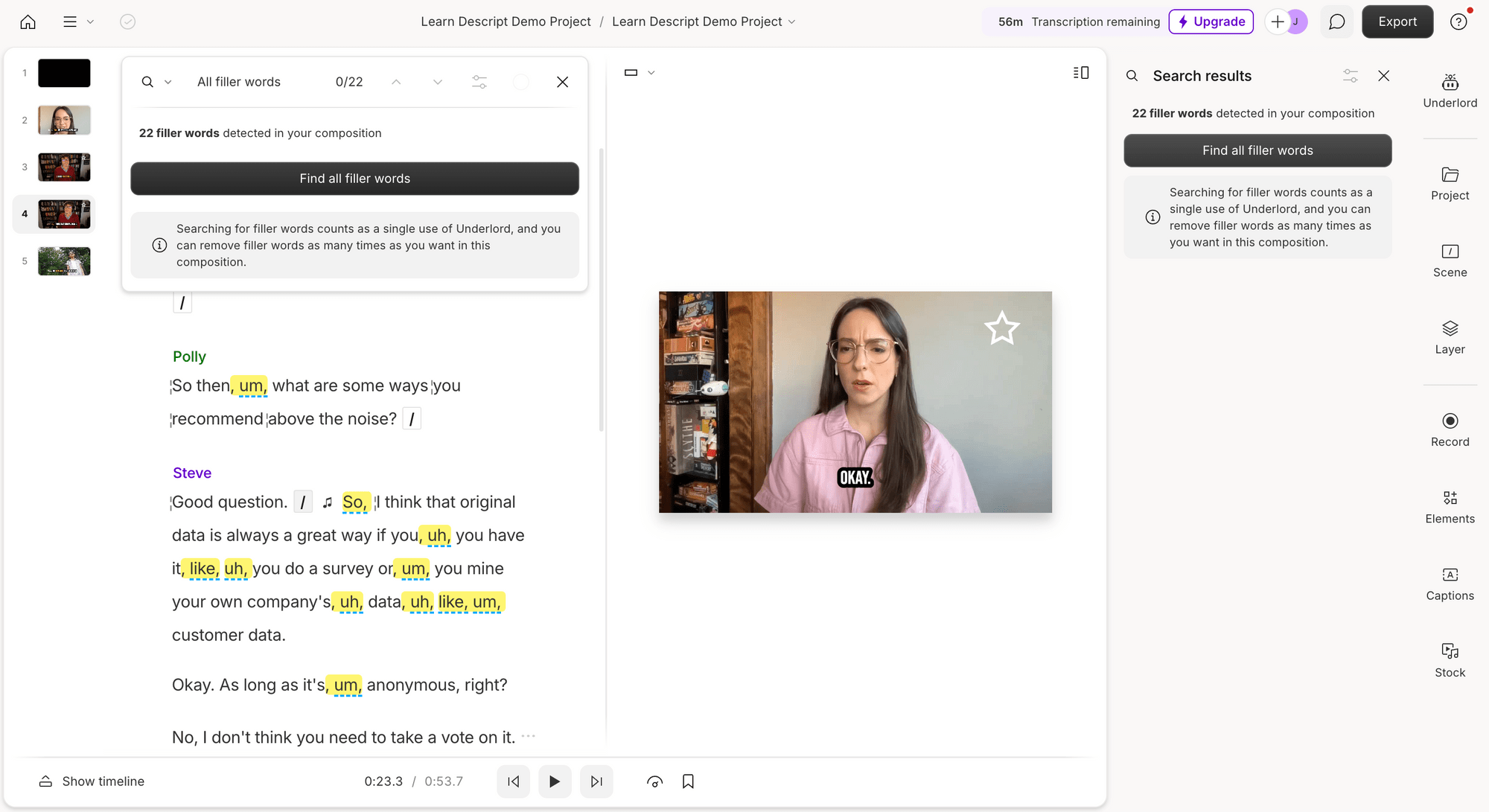
Here’s the result:
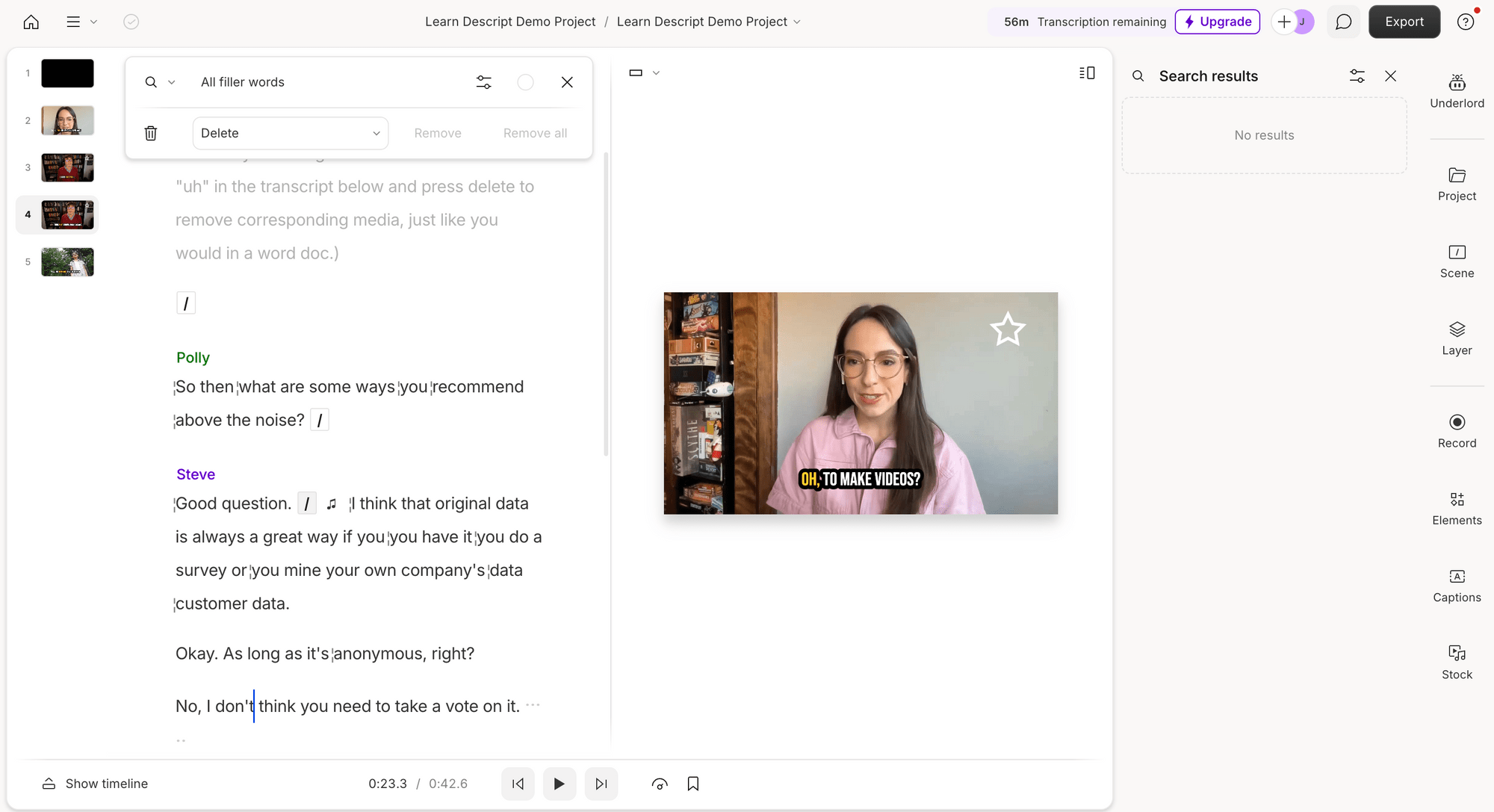
Social Media Clip Creation
Turning long-form content into short, social media-friendly clips is essential for increasing engagement. Descript’s AI makes this easy by analyzing your video to find moments with high engagement potential and generating clips with just one click. It also offers a range of templates for quick styling, plus options to further edit clips and adjust aspect ratios to suit different platforms.
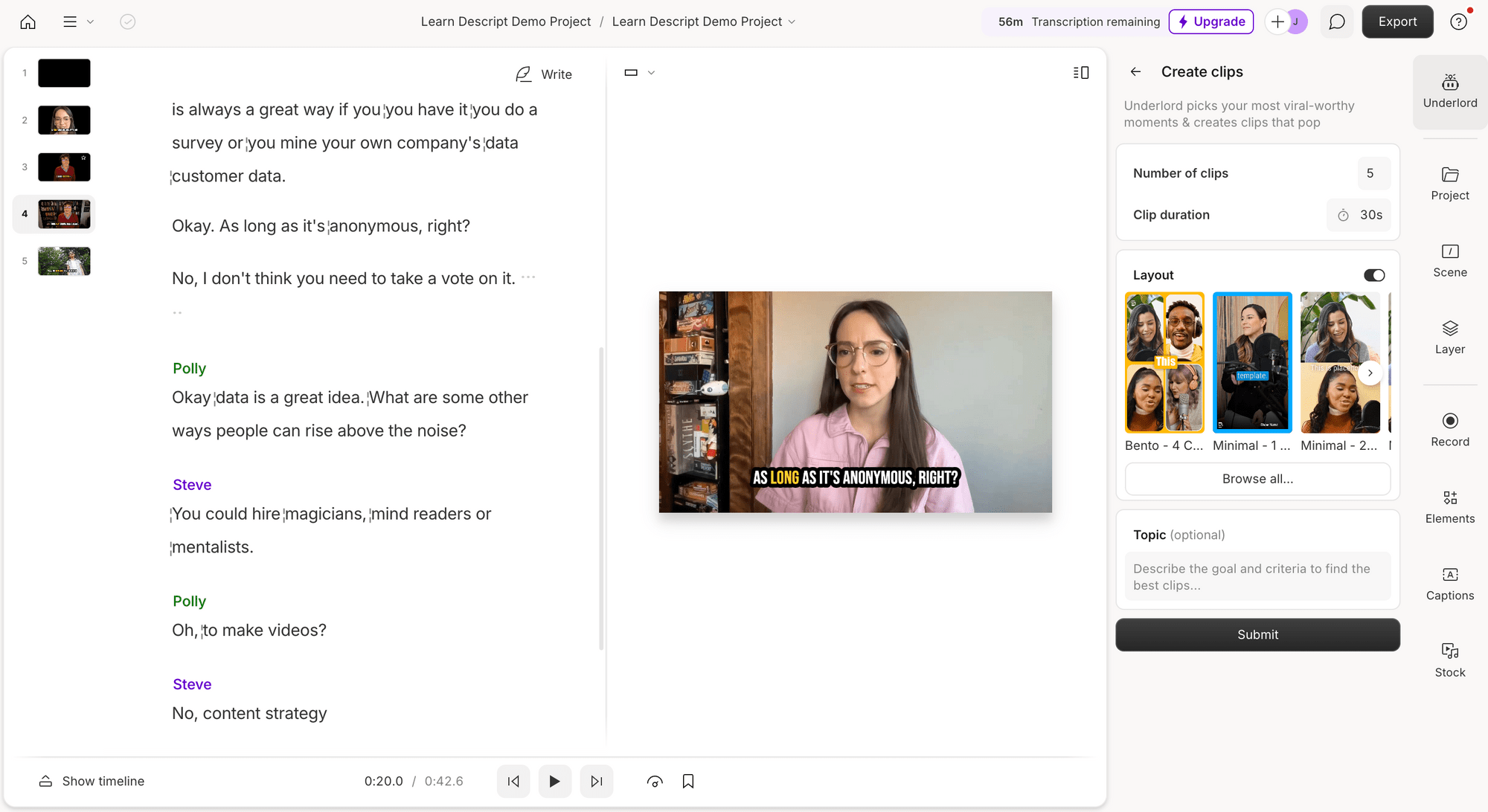
Here’s the result:
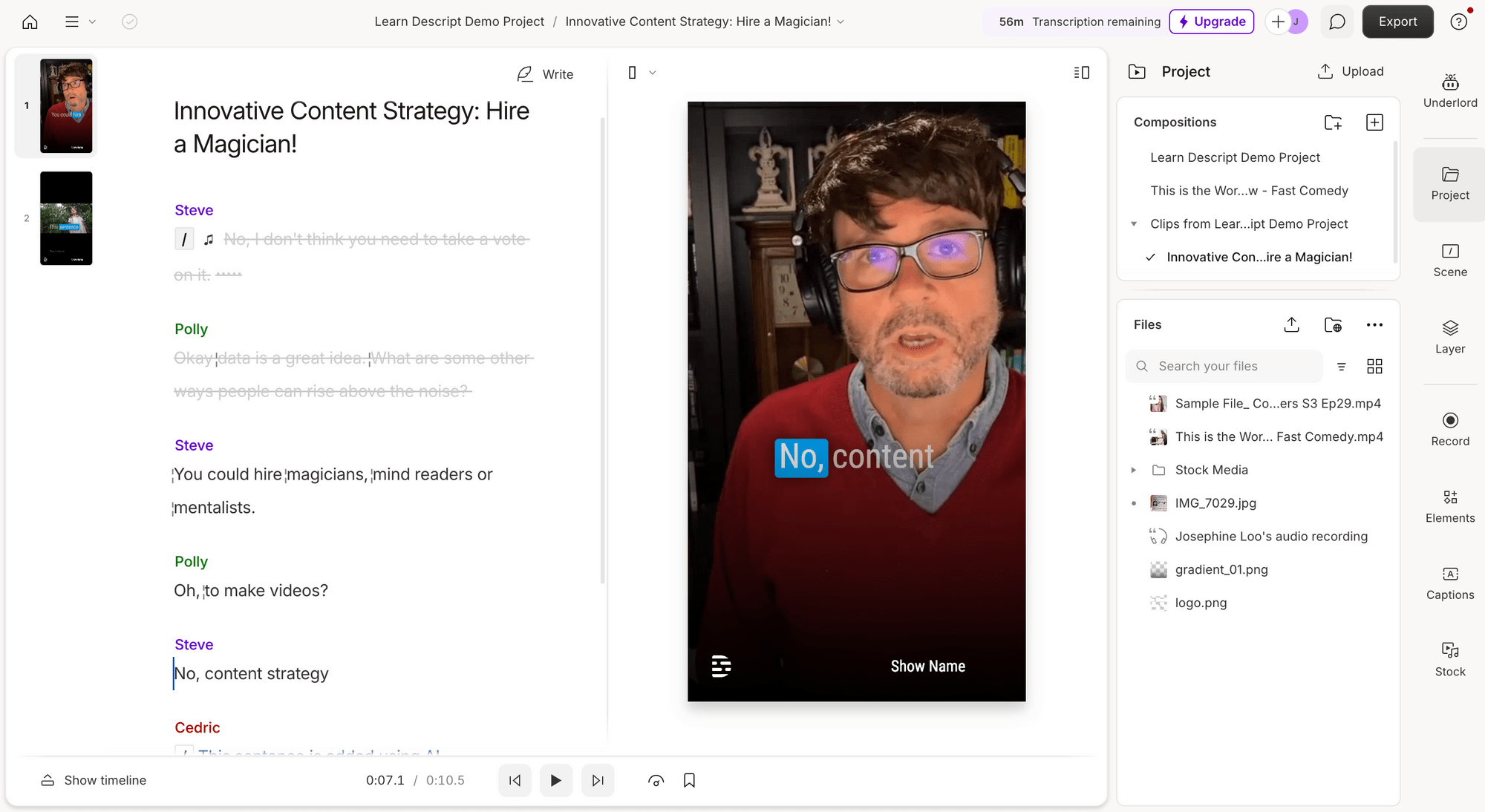
Video and Screen Recording
Descript offers built-in tools for both video and screen recording, making it easy to capture webcam and screen content directly within the app. This feature is perfect for creating tutorials, presentations, and explainer videos. Like imported videos, recordings are automatically transcribed. This allows for quick edits right in its transcript-based editor.
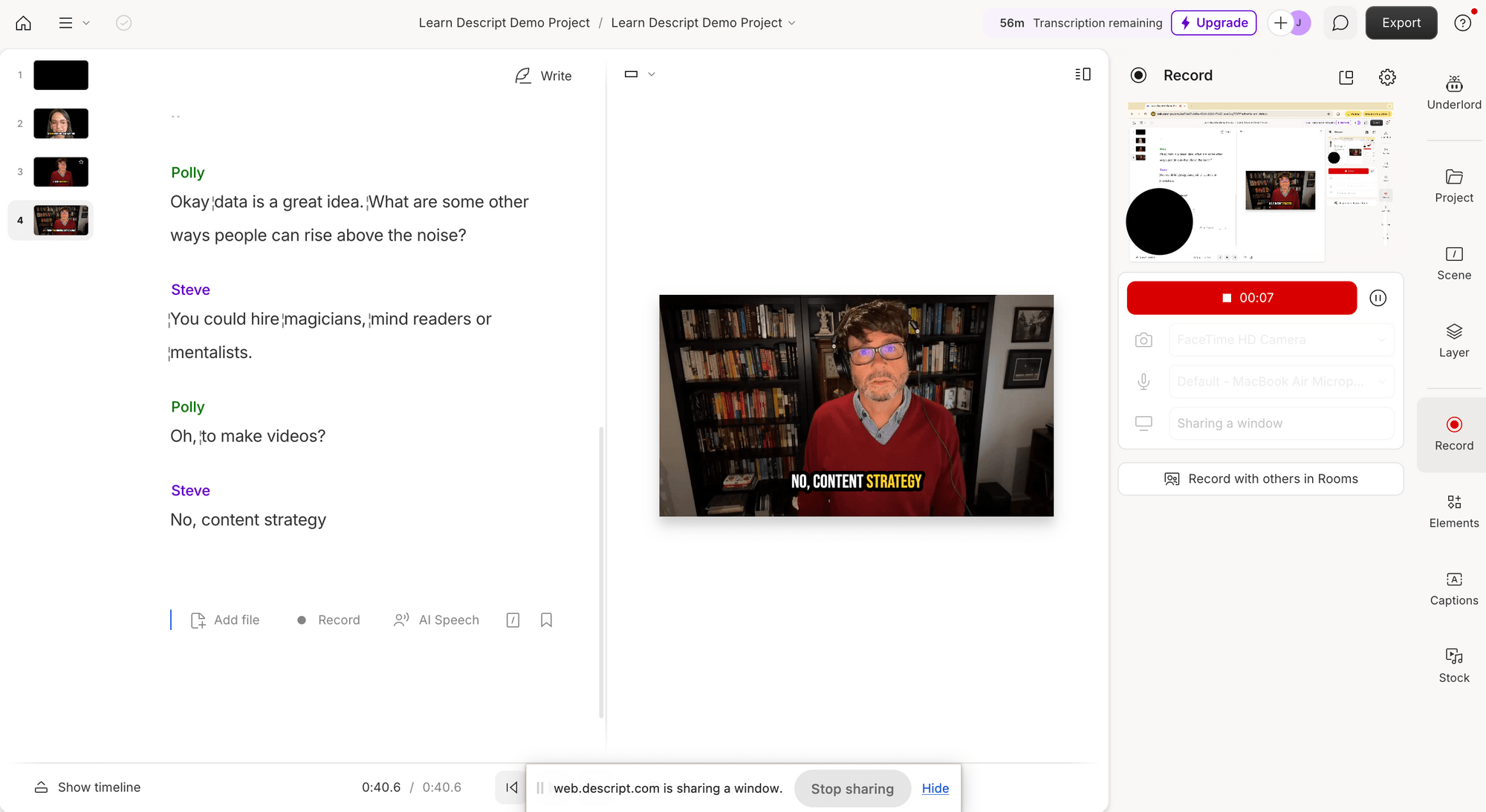
Green Screen
Descript’s AI-powered green screen tool lets you effortlessly replace or remove video backgrounds to create a polished look without needing a physical green screen. This feature works well with videos, GIFs, and images. Furthermore, you can apply a new background simply by choosing one from the built-in stock library.
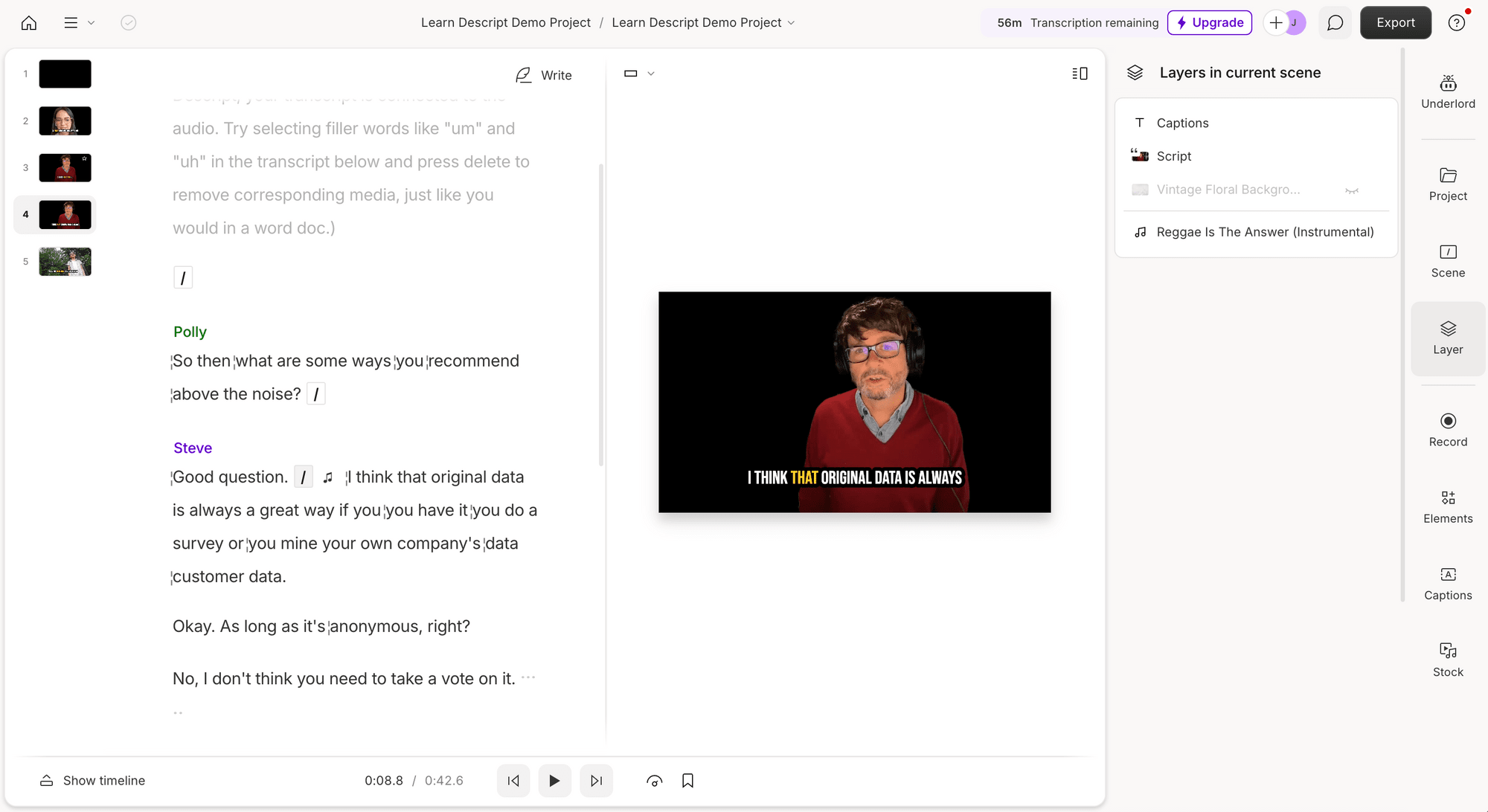
After applying a new background:
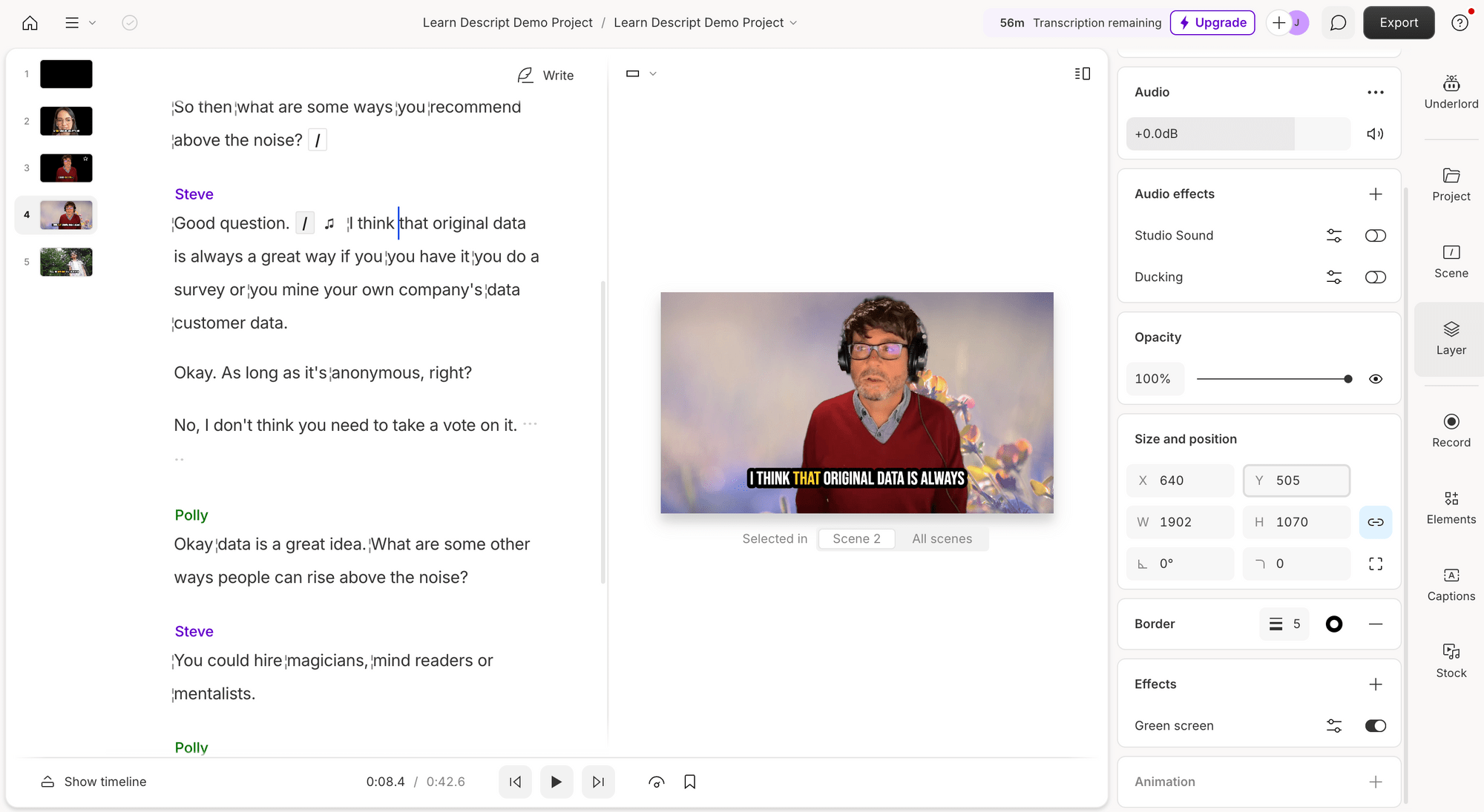
AI-Powered Video-to-Text Transformation
Descript’s AI can also convert videos into text-based content. It can generate title ideas, YouTube descriptions, summaries, social media captions, and even blog posts based on your video. Here are some screenshots showcasing the results:
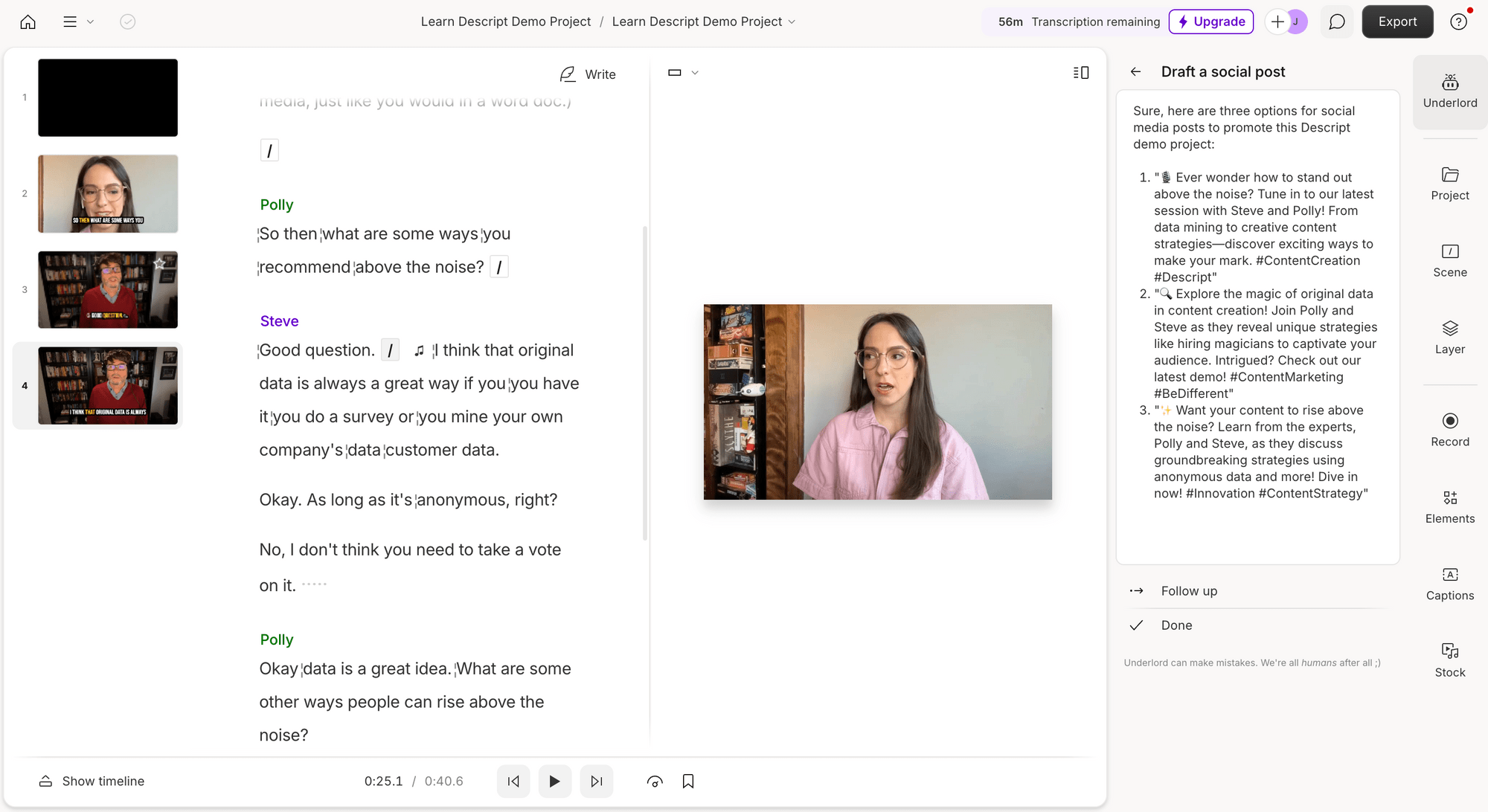
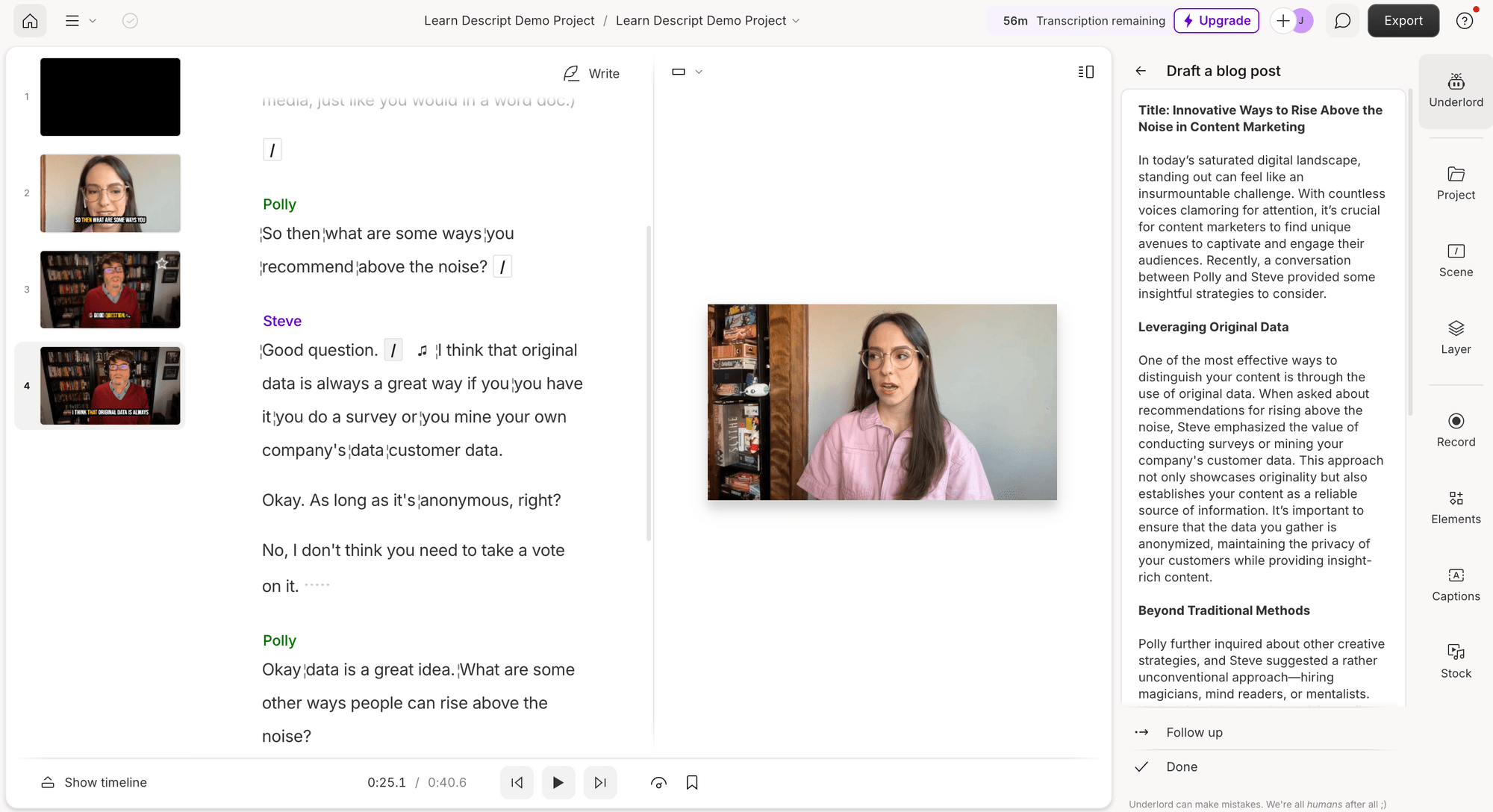
In addition to the features mentioned, Descript also offers essential video editing functionalities such as color grading, element layering, video cropping, and speed adjustment. It also has several other beta AI features, such as automatic eye contact correction and auto-centering for the active speaker.
For teams, Descript allows multiple users to work on the same project, as everything is stored in the cloud. Team members can leave comments and provide feedback directly within the editor, or they can make edits to the videos themselves.
Descript’s User Experience
Like any new tool, it takes time to become familiar with Descript. Users who are used to traditional video editors with a timeline may find the text-based interface less intuitive at first. However, with practice, you’ll realize how incredibly useful this text-based editor can be for editing dialogue. It allows you to pinpoint specific moments by reading the transcription, making it feel almost magical when you can edit videos simply by deleting or moving text!
Descript’s transcription is generally accurate, especially with clear, well-recorded audio. Features like filler word removal and social media clip creation also provide significant time savings. If you have more extensive editing needs, you can switch to the timeline view and edit the video like you would in a typical video editor. For the best editing experience with Descript, I would recommend combining both text-based and timeline interfaces.
Descript’s Pricing
Descript offers a free version with limited features, while its paid plans range from $19 per person/month for the Hobbyist plan to $50 per person/month for the Business plan. For larger organizations, there’s also an enterprise option with custom pricing and added benefits.
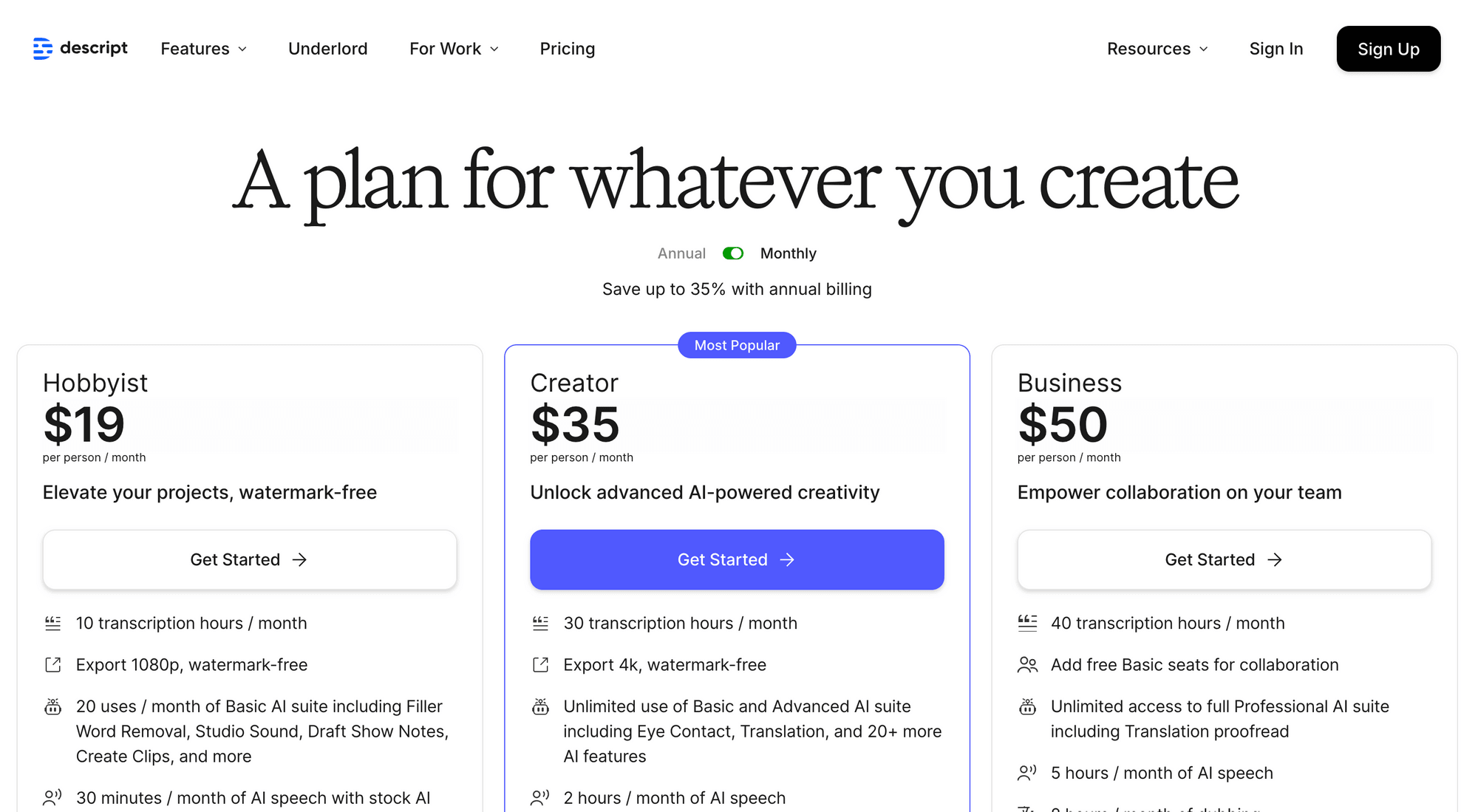
With its range of features, Descript provides great value for content creators, especially for those who frequently edit podcasts, videos, or screen recordings. The Hobbyist plan is ideal for users who want access to a greater quota of AI-powered features, while the free version covers the essential needs of casual users.
Pros and Cons
When choosing an editing tool, understanding its strengths and limitations can help determine if it meets your needs. Here’s a breakdown of the pros and cons to help you decide if Descript aligns with your editing style and project requirements:
Strengths
- Innovative interface - Descript’s transcription-based editing is especially useful for editing videos that include dialogue.
- Time-saving features - AI-powered features like filler word detection, social media clip generation, and green screen effect streamline the editing process and help you work faster.
- Team collaboration - Team members can work on the same project and provide feedback directly in the editor.
Weaknesses
- Voice synthesis quality - While AI Speech is revolutionary, the voice quality isn’t always perfect.
- Limited advanced editing - While it's great for quick edits, Descript lacks some of the advanced editing tools found in programs like Final Cut Pro or Adobe Premiere.
- Learning curve for traditional editors - Users familiar with traditional timeline-based editors may take time to adjust to the text-based workflow.
Final Thoughts
Descript is a game-changer for anyone who creates dialogue-heavy audio or video content. Its transcription-based editing and AI-driven features—like removing filler words, trimming awkward pauses, cutting out non-essential chatter, and adding styled subtitles save significant time in the editing process.
While it may not fully replace traditional software for professionals who need advanced controls, it’s an excellent tool for quick and efficient edits, especially for social media content. For those needing more advanced editing tools, Adobe Premiere or Final Cut Pro might be better options.
🐱 Meow Memo: If you're exploring other AI video editor/generators, check out 7 AI Video Generators that Will Revolutionize Content Creation in 2024.

