VEED AI Video Editor Review: Features, Pros & Cons (2025)
Contents
Creating videos is exciting, but editing? Not so much. Whether you’re a content creator, marketer, or just someone interested in video editing, you’ve probably spent hours trimming clips, adding captions, and fixing awkward pauses. Traditional video editors can be complicated and time-consuming, especially if you're not a pro.
But with AI-powered tools becoming more common, video editing is getting a whole lot easier. They can automatically generate subtitles, remove silences, and even correct eye contact—all with just a few clicks. VEED, an AI-powered online video editor, offers exactly that. In this article, we’ll explore its features and how its AI tools can speed up and simplify your video editing and creation.
What is VEED
VEED is an online video editing platform that simplifies video editing and creation for both beginners and professionals, including Fortune 500 companies. Its AI-powered, web-based editor lets users quickly create, edit, and enhance videos with just a few clicks, offering a faster alternative to traditional video editors that can take hours to achieve similar results.
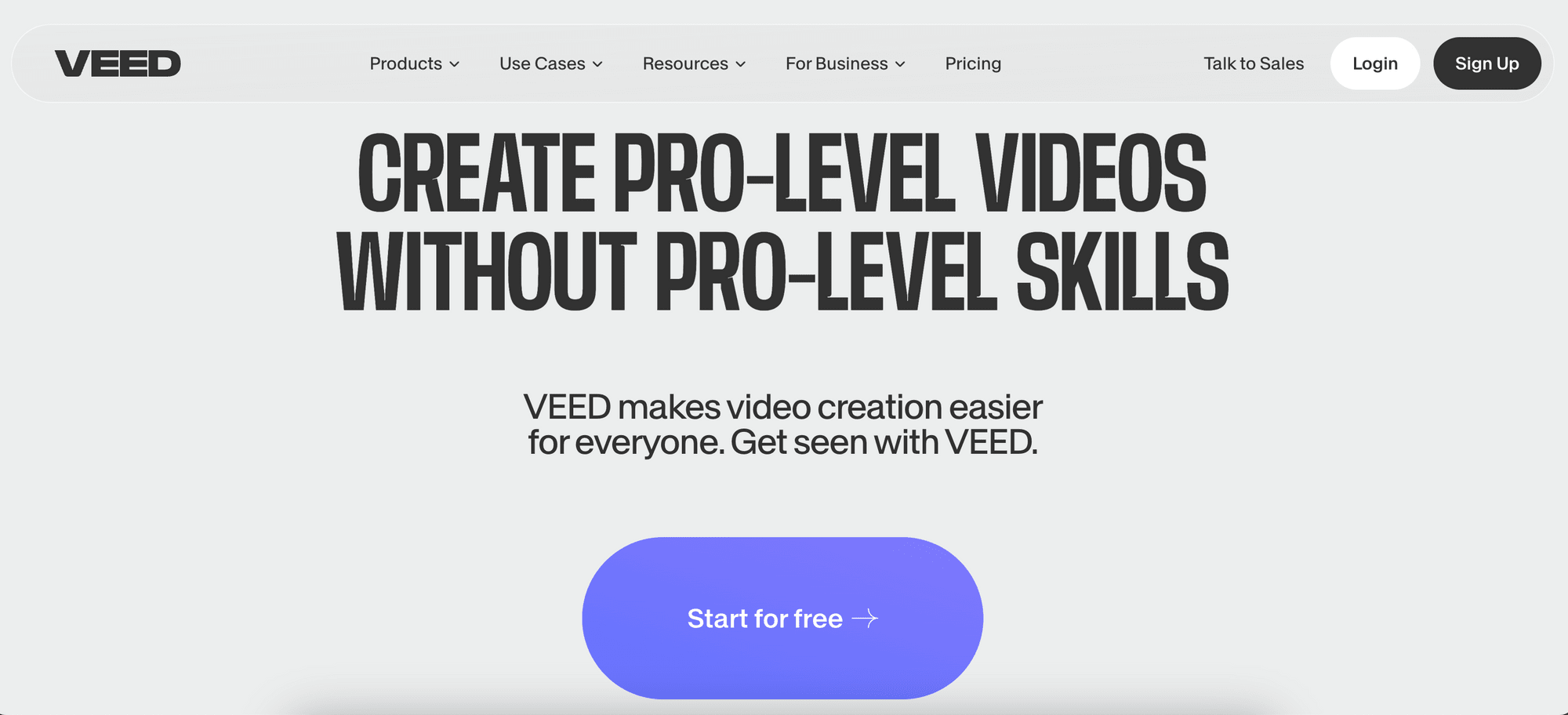
What VEED Offers: Key Features
VEED combines AI-powered editing, content creation, and branding tools into one easy-to-use platform. Here’s what it offers:
AI-Powered Editing
Besides basic video editing features like trimming, speed adjustment, adding text and elements, etc., VEED offers various AI-powered editing features to enhance efficiency and creativity, such as:
- AI Auto Subtitles : Generate subtitles automatically in multiple languages with various styles, including distinct styles for multi-speaker videos.
- AI Dubbing (Beta): Auto-translate videos into other languages—choose the original and target language, with options to use pre-existing actor voices or your own AI-cloned voice.
- AI Magic Cut : Automatically remove unwanted segments from your video, such as filler words, retakes, mistakes, and awkward silences to streamline your video.
- AI Eye Contact Correction : Auto-adjust eye positioning to maintain direct eye contact with the camera.
- AI Clean Audio : Improve audio quality by eliminating background noise for studio-level sound.
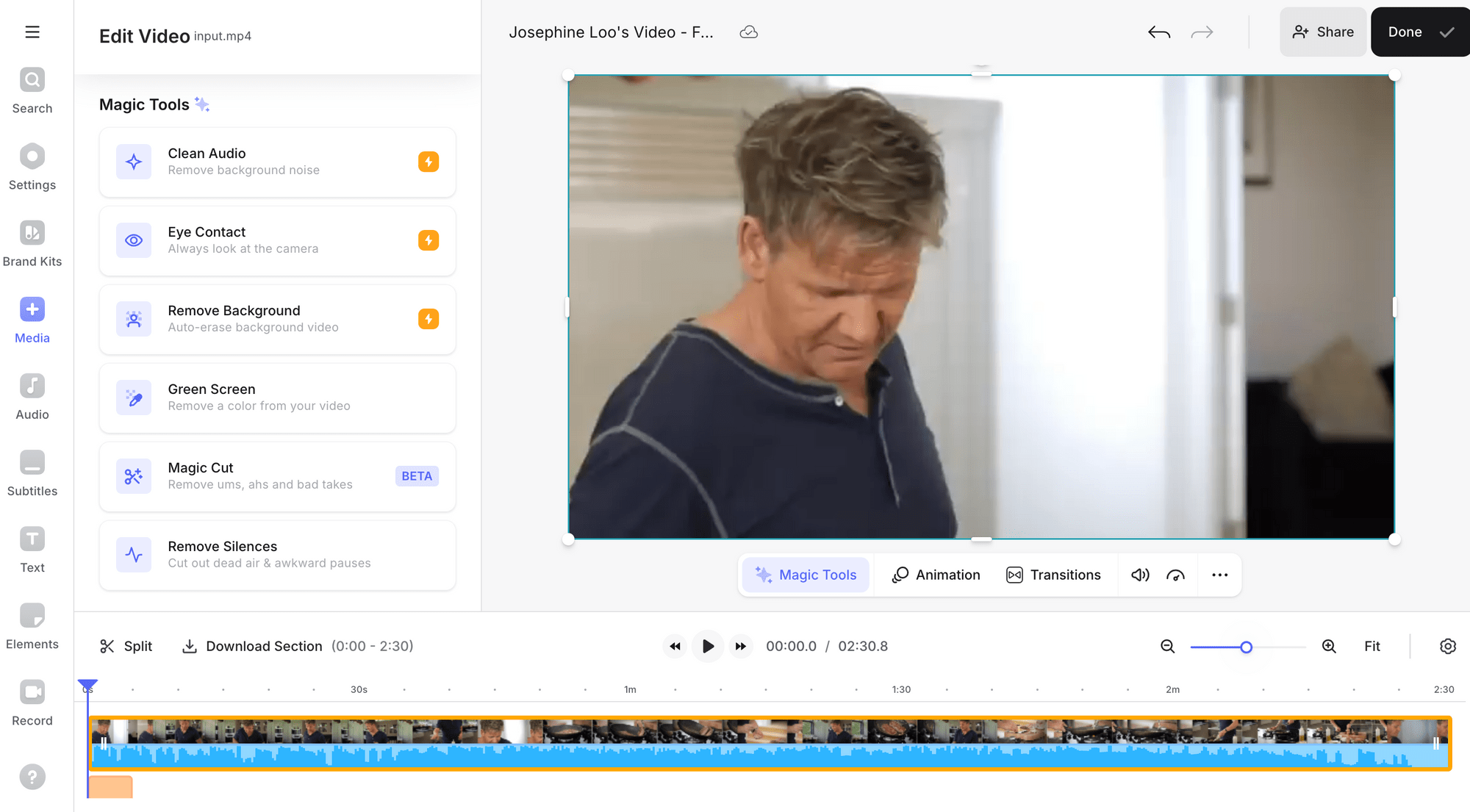
AI-Powered Content Creation
In addition to editing, VEED also offers other AI-powered features that help you create content from scratch:
- AI Clips (Beta): Auto-generate highlight reels from longer videos and create short-form content that’s perfect for sharing on social media.
- AI Slides to Video (Beta): Turn static presentation slides into dynamic video content.
- AI Text-to-Video : Enter text prompts to generate videos for social media, business, training, and more, with or without an AI avatar.
AI Clips
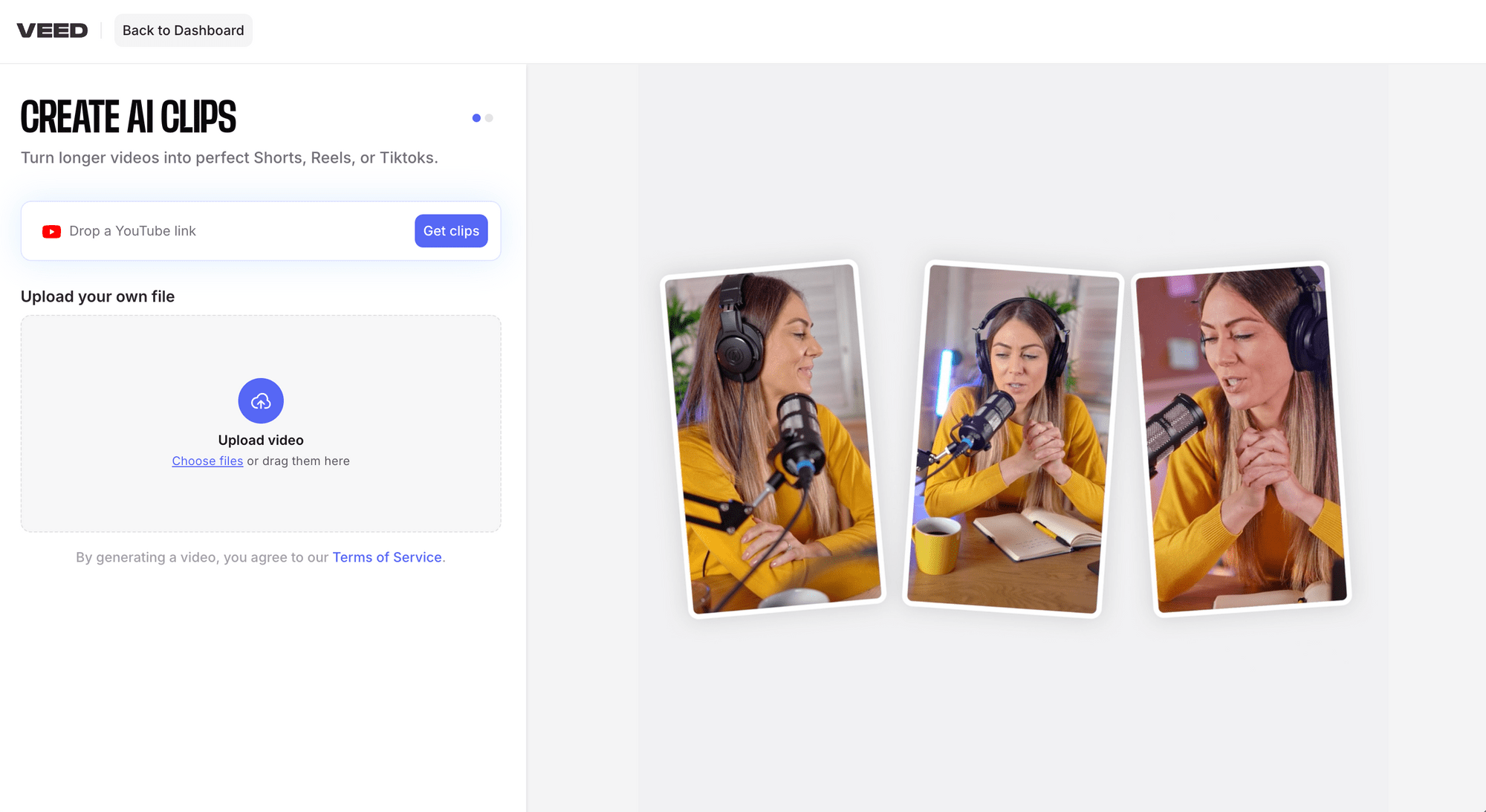
AI Slides to Video
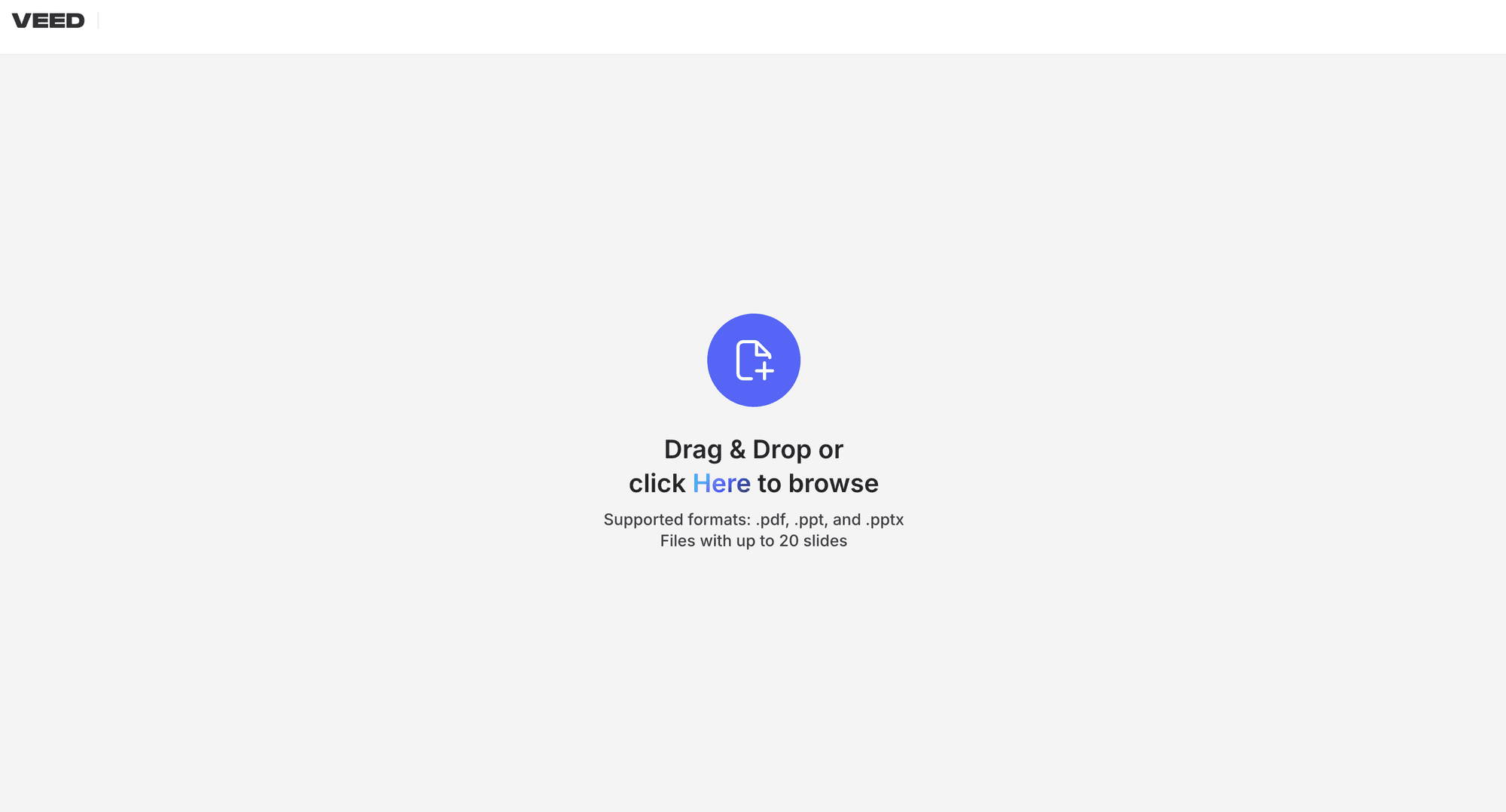
AI Text-to-Video
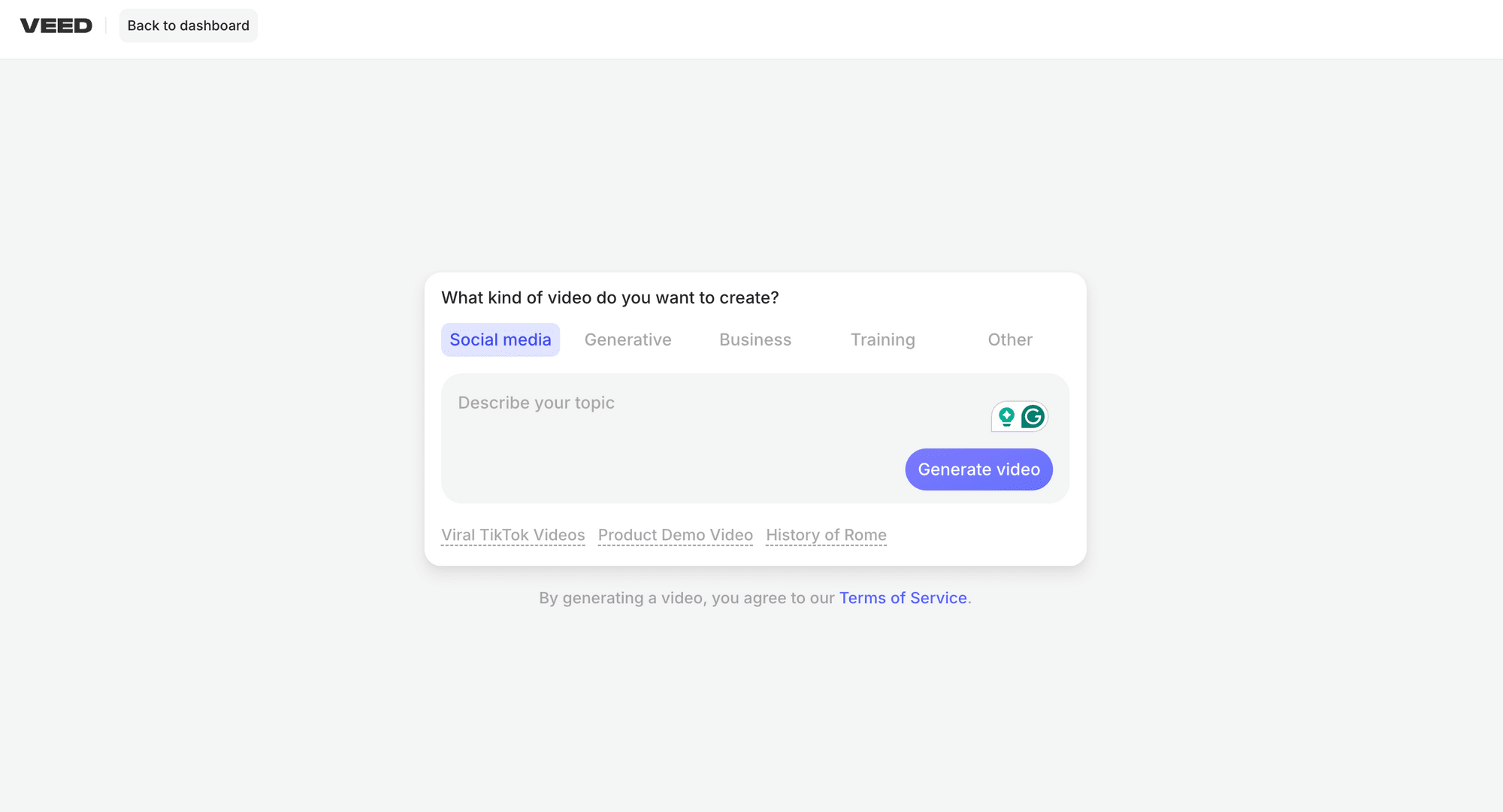
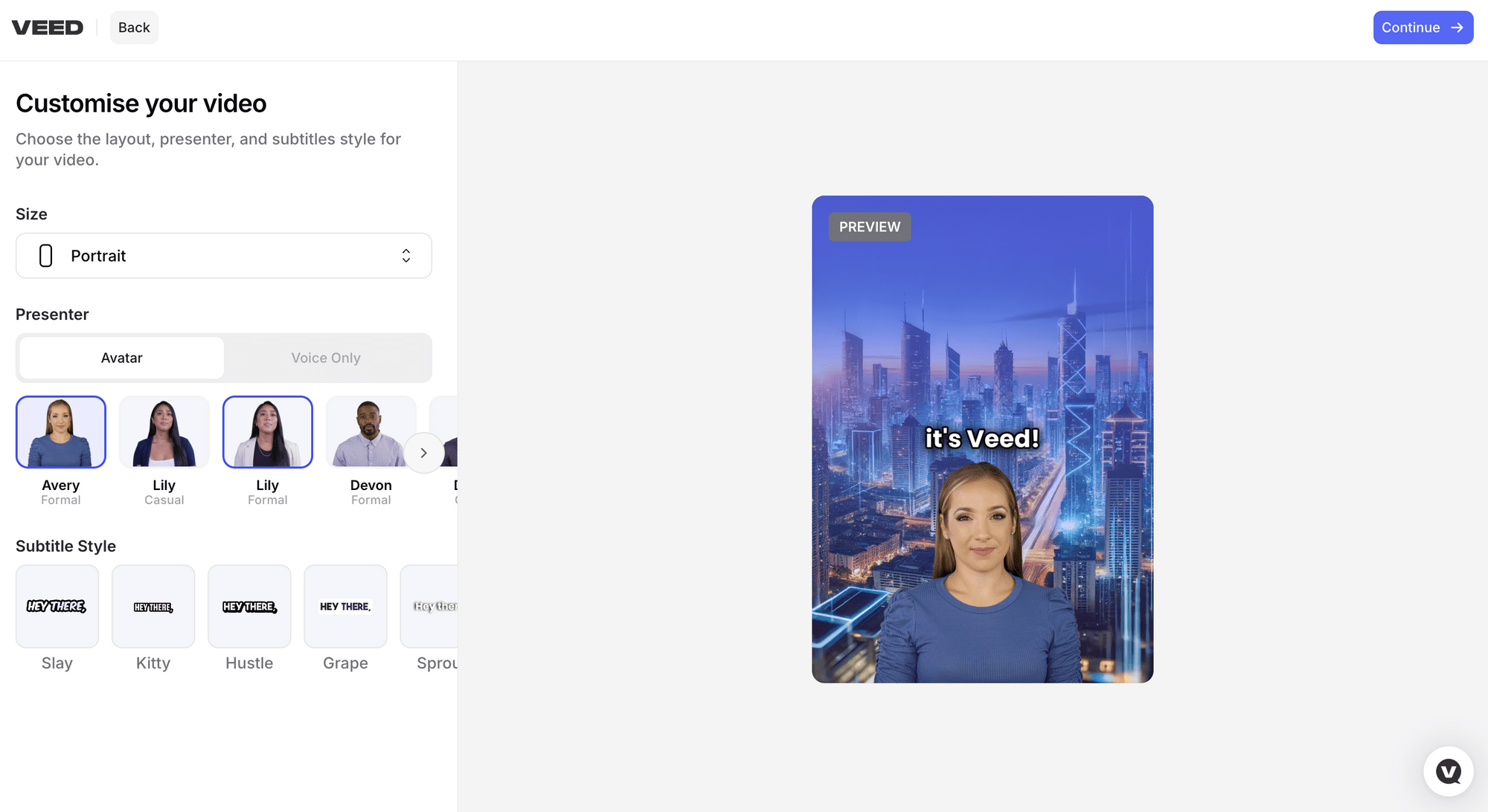
Brand Kit
VEED’s Brand Kit allows users to set predefined styles for subtitles, fonts, colors, images, and other media assets to maintain consistent branding. It’s especially useful for teams, as it ensures all videos follow the same style while making the video creation process faster with everything stored in one place for easy access.
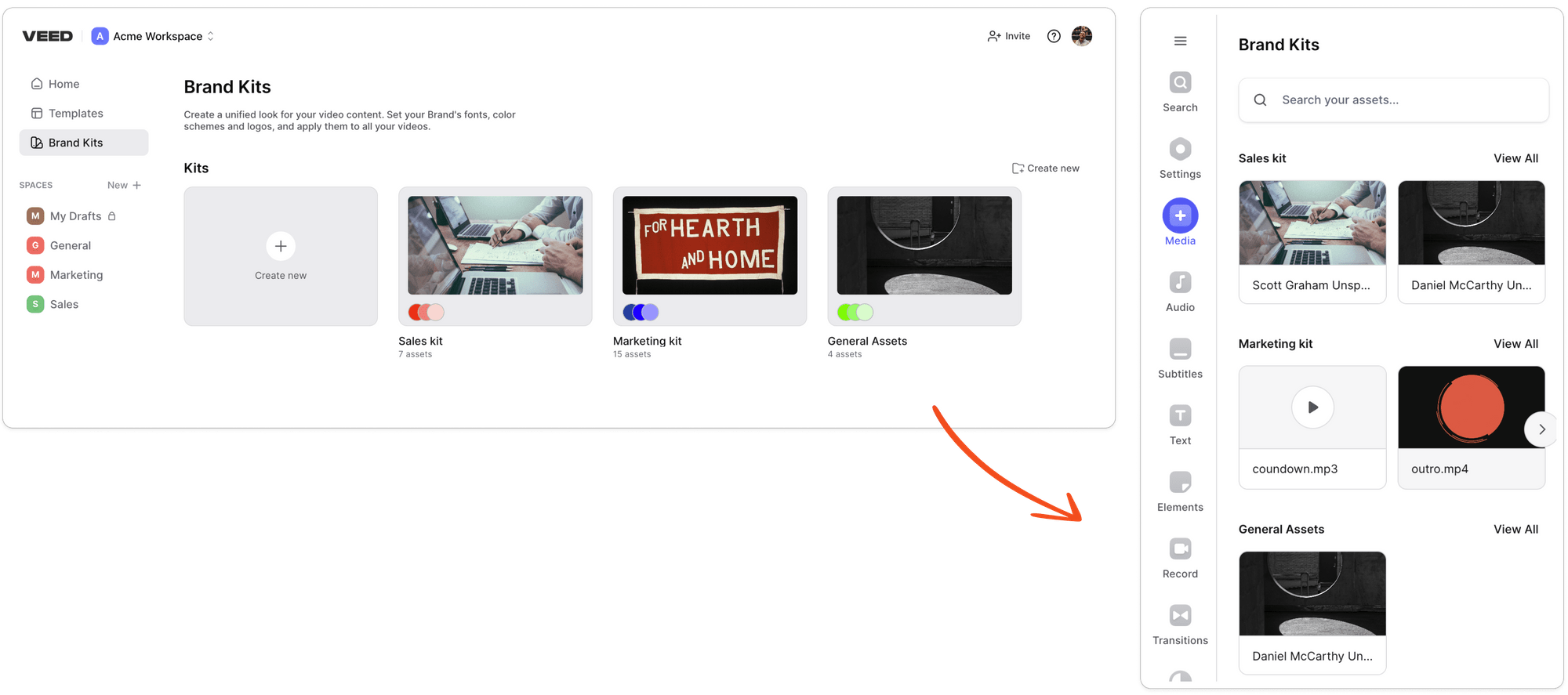
src: VEED-Create and Manage Brand Kits
Vast Royalty-Free Stock Library
VEED provides access to over 2 million royalty-free stock videos and audio tracks. You can use these assets in your videos without worrying about licensing issues. The library includes music, sound effects, and video clips to enhance your content and make it more engaging.
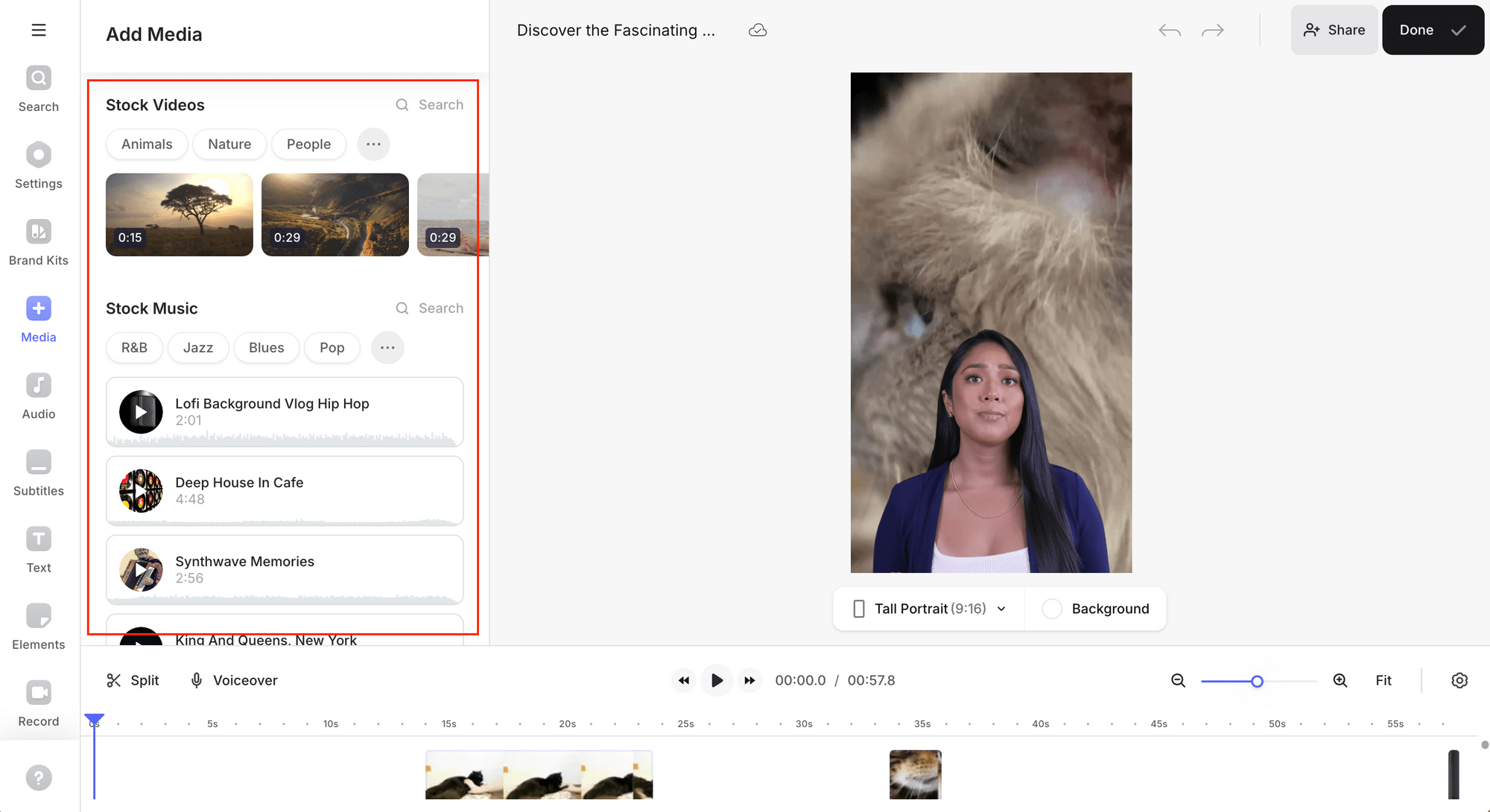
Seamless Collaboration
VEED makes teamwork easy with collaboration features that let multiple users work on the same project in real-time as reviewers and editors. Team members can give feedback and make changes directly within the platform, eliminating the need for additional project management tools.

🐱 Meow Memo: This feature is especially useful for businesses or content creators collaborating on video projects.
Easy Publishing
Once the video is ready, VEED allows you to export it in various formats and resolutions, including GIF and HD. You can also publish your videos directly to social media platforms like Facebook, LinkedIn, and more, or embed them on your website using the embed code.
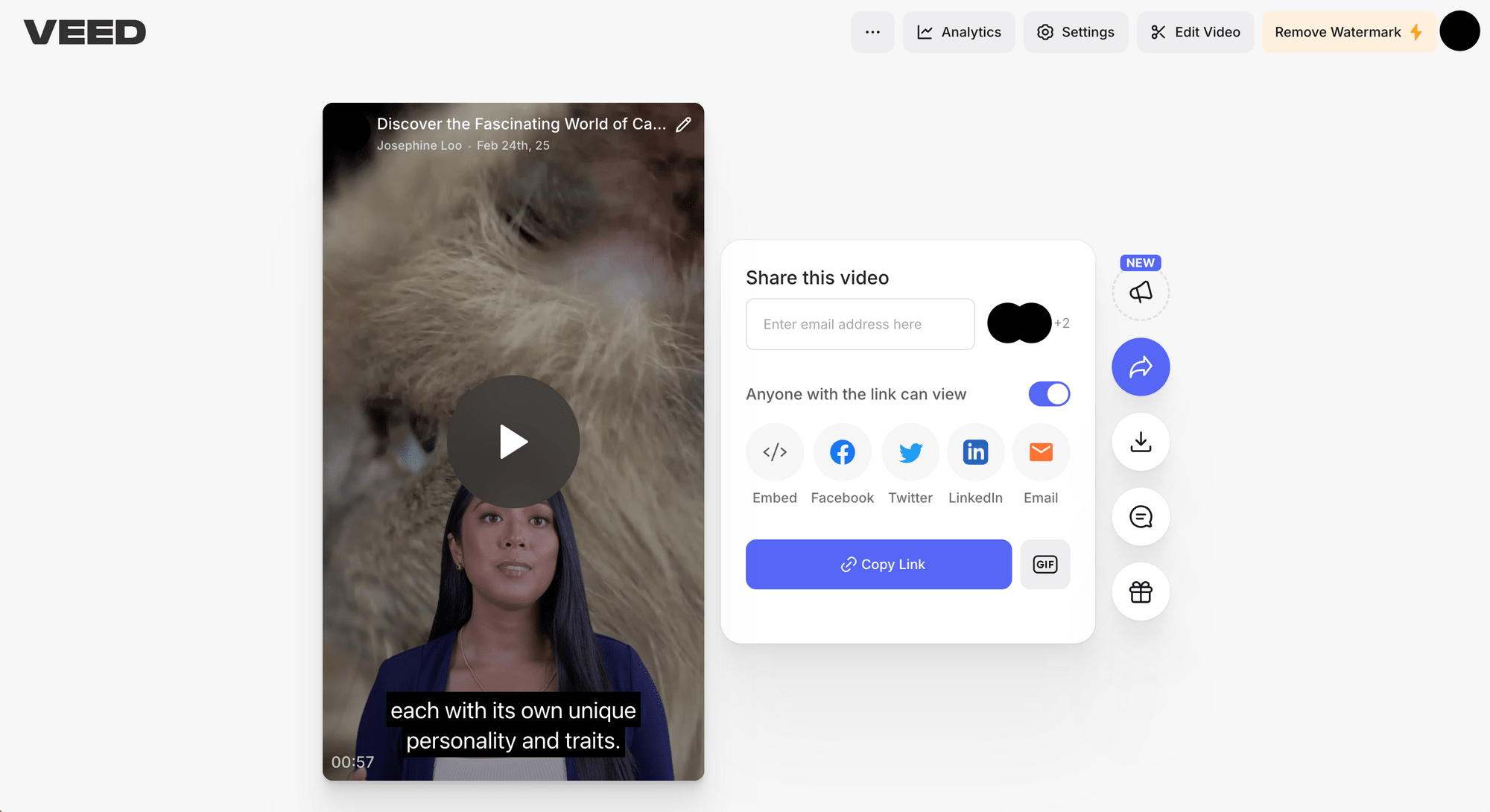
VEED Pricing: How Much Does It Cost?
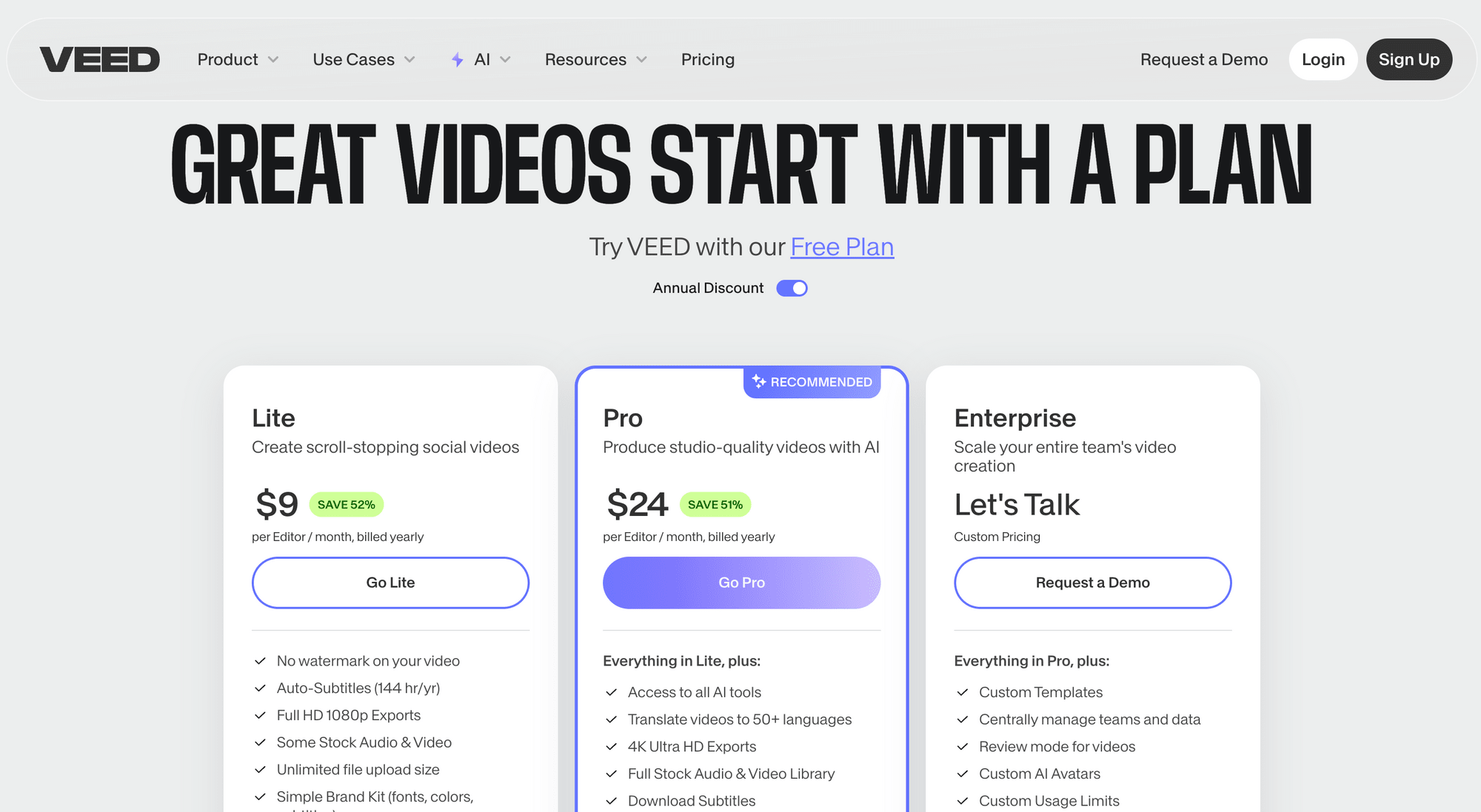
VEED offers a range of pricing plans to cater to different needs:
- Lite : The Lite plan gives you access to VEED’s basic editing features, but with some limitations on video quality, stock library access, AI tools, and watermarking. It’s a good choice if you’re just starting out and want to explore what VEED has to offer.
- Pro : The Pro plan unlocks more advanced features, including 4K Ultra HD exports, full access to AI tools and the stock library, AI avatars, and more. This plan is perfect for creators who want high-quality exports and AI-powered tools to enhance their video production.
- Enterprise : The Enterprise plan offers all of the Pro Plan, plus more customization options and priority support. It’s ideal for companies that need to create high-quality videos at scale.
Pros and Cons
VEED is a solid choice for AI-powered video editor, but like any tool, it has its pros and cons. Before deciding if it's the right fit for you, it’s worth looking at both its pros and cons:
Pros: What’s Good About VEED
- Beginner-friendly interface.
- Edit videos directly from your browser on any device.
- Supports team collaboration and brand kit.
- Access to a large royalty-free stock library.
- AI-powered features that simplify video editing and speed up content creation.
Cons: Where VEED Has Limitations
- Many of VEED’s most powerful AI tools, like AI Clips and AI Dubbing, are only available in the Pro and Enterprise plans.
- AI tools can be helpful, but they aren’t always perfect and may need manual adjustments.
- Lacks other video editing features such as in-depth color grading, keyframe animations, and complex compositing.
Final Thoughts
If you're looking for a fast and AI-powered way to edit videos online, VEED is a great choice. With features like automatic subtitles, Magic Cut, and text-to-video, it simplifies the editing process—even if you're a beginner. Plus, its collaboration tools and brand kit are great for teams that want to maintain a consistent style across their videos!
VEED is an excellent tool for quick and easy video editing, but if you need something more automated or want to integrate video editing into your application via API, you’ll need a different tool. For that, Clipcat offers an API for programmatic video editing, allowing you to automate and scale video creation for social media, e-commerce websites, and more effortlessly.
🐱 Meow Memo: Clipcat offers a free trial with 100 API credits. If you're keen to try it out, sign up here and see for yourself!

